Remote access software works well for day-to-day knowledge workers, but for team members that require precise, resource-intense software, this adds a layer of complexity to the process. Remote access software relies heavily on network speeds and minimal latency, so when lag happens, this can make working more challenging.
For organizations looking to provide remote access software for their team members, it’s important to find the right software that provides them the ability to access their resource-intense device with minimal latency and disruption to their work.
What is Latency?
Latency is the time it takes for a packet of digital information to travel from one source device to another destination device. Latency is often used as an indicator for performance speeds for internet or network connections. The lower the latency, the faster the speed of the process between devices.
Let’s think about this in a more everyday example. Imagine that you are ordering a pizza. You call the pizza parlor and place an order for a pizza for delivery, and then the delivery driver brings you your completed pizza in a certain amount of time. In this example, latency would be the amount of time it takes for the pizza to get to your desired destination once you place the order. The faster, the better the pizza gets to your house.
For remote access software, you want latency to be as low as possible to increase responsiveness. This emulates the behavior of using a remote computer as if you were sitting in front of the source computer in person.
How Splashtop Provides Fast Connections and Minimal Latency
Latency can make or break productivity when it comes to remote access software. The team at Splashtop considered this in development and ensured different forms of connectivity to minimize latency and improve performance.
Defaulting to Point-to-Point Connections
One of the ways Splashtop ensures fast connections with minimal latency is by defaulting to point-to-point connectivity when devices are connected to the same network. This means that the devices don’t have to connect to a separate relay network, but instead connect directly to each device to achieve the fastest connectivity possible.
Point-to-point connectivity is the fastest way to connect when on the same network, but this strategy doesn’t necessarily work when devices are on two separate networks. Point-to-point connectivity from separate networks would require information to go through firewalls, which could cause major complications like introducing security vulnerabilities and additional latency.
Utilizing Relay Networks for Long Distances
When point-to-point connectivity isn’t possible, Splashtop uses relay servers to connect devices quickly over long distances. Relay servers are a type of network used in wireless connectivity to specifically connect devices across long distances.
Think of this as an actual relay race—the goal is for teams to get a baton across the finish line first. They’re passing the baton from each runner to the next to ensure it gets to the end goal. The same is the case for relay servers—a local device may send information through relays to get it to the source destination over a long distance. Think of this in comparison to a point-to-point system—there’s no additional points of connectivity in between the devices, so there might be a delay when the information travels.
Optimizing Hardware Acceleration
Device hardware is one of the major limitations for some remote access software, and this could cause performance issues and additional latency. One of the ways that Splashtop bypasses hardware limitations is by providing options for hardware acceleration.
The Splashtop system allows you to adjust specific settings like frame rate, quality options, and GPU usage to get the highest performance possible. While network connectivity is the primary indicator of performance speeds, users can still optimize their bandwidth when using the Splashtop system to ensure their connectivity speeds.
Ways to Minimize Latency on a Slower Network Connection
The Splashtop team created the product knowing that not everyone has the fastest internet speed possible but wanted to make remote access software accessible to everyone. One way Splashtop does this is by creating different options for frame rate, quality, and speed.
Frame Rate Options
Frame rate is the speed at which the number of frames are displayed in one second on the screen. The higher the number of frames, the faster and more responsive the display. However, a higher frame rate could also mean some latency as higher frame rates require more bandwidth from the network. Splashtop provides four different options in terms of frame rate:
Ultra-High: 60 FPS
High: 30 FPS
Medium: 15 FPS
Low: 8 FPS
The idea here is to find the right frame rate that balances with the network connection speed you have to achieve optimal performance.
Quality Options
Splashtop provides three different options in terms of image quality to provide users with the best experience for their needs. Splashtop’s quality options include:
Original: This is the default setting and users can optimize their settings to fit their needs.
Best quality: This setting optimizes setting to provide individuals the best quality visually, but may not be as responsive as possible.
Best speed: This setting optimizes settings to provide individuals the fastest speed in terms of responsiveness but may not be as visually crisp as possible.
Performance Status Window
Splashtop provides users with the ability to view their performance status such as framerates, rendering options, and hardware acceleration settings in real time. That way when individuals do find the settings they find optimal, they can save those settings and refer back to it.
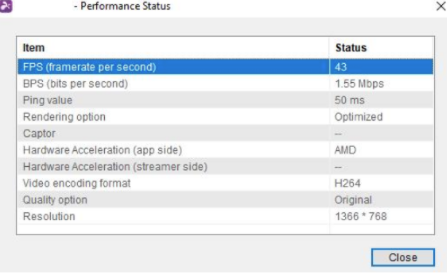
Why Latency is Important for Remote Access Users
For remote access to work as expected, users need to experience as little latency as possible, both for user experience and for general performance reasons. Lag is frustrating and difficult to work with. When on VoIP or video calls, desynced audio can cause miscommunications and frustrations.
This kind of latency isn’t tolerable for industries that require precise image quality and fast connectivity. For industry leaders in media and entertainment, many turn to Splashtop for remote access support.
“Splashtop’s high performance allows us to work without stress. It’s just like we are sitting at the computer in the office,” says Shinnosuke Suzuki, an executive officer of the information systems department at khara, Inc, a Japanese animation studio.
For resource-intense industries like animation, game development, and video editing, latency can make or break productivity. The local devices need to act as the source computer to ensure individual productivity—without it, work becomes harder than if they were just functioning in person.
“It is difficult to work remotely because of the nature of our work,” Suzuki states. “Since we handle videos before they are released, we prohibit taking confidential information outside of the company.”
Remote access software can help maintain a level of security for media and entertainment organizations by keeping source material on an in-person device. Workers can remote in from personal computers, and all of the work in progress can stay within the organization. Without this functionality, the potential for information and data leaks increases. In this scenario, remote access is necessary to maintain security while employees work remotely.
Get Fast Remote Access with Splashtop Enterprise
In a sea of competitors and other remote access options, Splashtop Enterprise offers customers a simple user interface with fast connectivity speeds so work can get done just as if you were working in-person. For individuals in resource-intensive industries such as media and entertainment, Splashtop provides users fast response times with minimal latency to prevent lag to make working remotely as simple as possible.
Interested in learning how Splashtop Enterprise can work for your team? Schedule a meeting with a member of our sales team to learn more.


