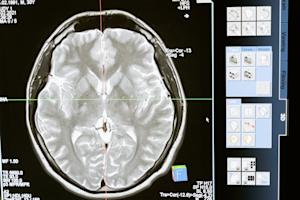In today's increasingly digital world, remote work has become a norm rather than an exception. As businesses adapt to this shift, managers face new challenges in overseeing a dispersed workforce.
Successfully managing remote employees requires a blend of effective communication, reliable tools, and strategic approaches to ensure productivity, engagement, and security.
This blog explores the best practices, essential tools, and strategies for managing your remote team effectively. Whether you're transitioning to remote work or looking to optimize your current remote workforce management, this guide provides valuable insights to help you navigate the complexities of remote team management.
What Are the Challenges of Managing Remote Employees?
Managing remote employees presents unique challenges that differ significantly from overseeing an in-office team. Understanding these challenges is the first step toward effectively addressing them. Here are some of the primary obstacles managers face when managing a remote workforce:
Communication Barriers
One of the most significant challenges in managing remote employees is ensuring clear and consistent communication. Without the benefit of face-to-face interactions, misunderstandings can easily occur. Remote teams often rely on digital communication tools like email, chat, and video conferencing, which can sometimes lead to misinterpretations or a lack of timely responses. Ensuring that communication remains transparent and frequent is essential for maintaining team cohesion and productivity.
Maintaining Productivity
Tracking productivity can be more challenging with remote employees. Without direct supervision, some employees might struggle with staying focused and managing their time effectively. Distractions at home, such as household chores, family responsibilities, or even personal errands, can interfere with work.
Building Trust and Team Cohesion
Trust is a critical component of any successful team, but building and maintaining trust can be more challenging in a remote environment. Managers must ensure that all team members feel trusted and valued despite the physical distance. Team cohesion can also suffer without regular in-person interactions, making it harder to build strong working relationships. Virtual team-building activities and regular check-ins can help bridge this gap.
Ensuring Access to Resources
Remote employees need access to the same resources they would have in the office to perform their jobs effectively. This includes hardware, software, and reliable internet connections. Ensuring that all team members have access to the necessary tools and support can be a logistical challenge. Managers must be proactive in identifying and addressing any resource gaps to prevent disruptions in productivity.
Monitoring and Managing Performance
Performance management is another area that can be challenging in a remote setup. Without the ability to observe employees directly, managers must rely on performance metrics and regular feedback sessions. Setting clear expectations and using project management tools can help in tracking progress. Additionally, providing constructive feedback and recognizing achievements are crucial for maintaining motivation and performance levels.
Mental Health and Well-being
The mental health and well-being of remote employees is a significant concern. Working from home can lead to feelings of isolation and burnout, particularly if there is a lack of work-life balance. Managers need to be aware of these risks and take steps to support their team’s mental health. This might include encouraging regular breaks, promoting a healthy work-life balance, and providing access to mental health resources.
Ensuring Security and Compliance
Remote work can introduce new security vulnerabilities as employees access company systems and data from various locations and devices. Ensuring that remote employees adhere to security protocols is essential to protect sensitive information.
By recognizing and addressing these challenges, managers can create a supportive and productive environment for their remote employees.
7 Best Practices for Managing Remote Employees: Key Strategies for Success
Managing a remote workforce effectively requires implementing best practices that foster communication, productivity, and well-being. Here are seven best practices to help you manage your remote team successfully:
Establish Clear Communication Channels: Effective communication is the cornerstone of remote work. Establish clear communication channels and protocols to ensure everyone is on the same page. Use a mix of tools such as email, instant messaging apps, video conferencing, and project management software to facilitate seamless communication. Regular check-ins, virtual meetings, and updates can help maintain transparency and keep the team connected.
Set Clear Expectations and Goals: To ensure that remote employees understand their responsibilities, set clear expectations and goals from the outset. Outline deliverables, deadlines, and performance metrics. Providing a structured framework helps employees stay focused and accountable. Regularly review and adjust goals as needed to align with evolving business needs.
Foster a Collaborative Culture: Encourage collaboration and teamwork even in a remote setting. Use collaboration tools like shared documents, virtual whiteboards, and team chat rooms to facilitate group work. Create opportunities for team members to interact informally, such as virtual coffee breaks or team-building activities, to strengthen relationships and build trust.
Prioritize Employee Well-being: The well-being of remote employees should be a top priority. Encourage a healthy work-life balance by promoting regular breaks and flexible working hours. Provide access to mental health resources and support systems. Regularly check in with employees to gauge their well-being and offer assistance as needed.
Invest in the Right Tools and Technology: Equipping your team with the right tools and technology is crucial for remote work success. Invest in reliable hardware, software, and internet connections. Use project management tools to streamline workflows and keep track of tasks. Tools like Splashtop for remote access and support can enhance productivity by allowing employees to access necessary resources and IT to remotely troubleshoot issues efficiently.
Provide Regular Feedback and Recognition: Regular feedback is essential for continuous improvement and motivation. Schedule one-on-one meetings to discuss performance, address concerns, and provide constructive feedback. Recognize and celebrate achievements to boost morale and reinforce positive behavior. Acknowledging employees' hard work fosters a sense of accomplishment and engagement.
Ensure Data Security and Compliance: Data security is a critical concern in remote work. Implement robust security measures to protect sensitive information. Educate employees about security best practices and conduct regular security audits to identify and address vulnerabilities.
By adopting these best practices, you can create a productive, engaged, and secure remote workforce.
Top Tools for Managing Remote Employees and Boosting Productivity
Managing a remote workforce requires leveraging a variety of tools to ensure productivity, collaboration, and security. Here are essential tools to help you effectively manage your remote team:
1. Communication Tools
Effective communication is crucial for remote teams. These tools facilitate real-time communication, video conferencing, and collaboration.
Slack: A messaging platform that allows team members to communicate in real-time, share files, and integrate with other productivity tools.
Microsoft Teams: Offers chat, video conferencing, file sharing, and collaboration features, integrating seamlessly with Microsoft Office applications.
Zoom: A video conferencing tool that supports virtual meetings, webinars, and screen sharing, making it ideal for team meetings and presentations.
2. Project Management Tools
Project management tools help organize tasks, track progress, and ensure that projects stay on schedule.
Trello: A visual project management tool that uses boards, lists, and cards to help teams organize tasks and collaborate on projects.
Asana: A comprehensive project management tool that allows teams to track tasks, set deadlines, and manage workflows.
Monday.com: A flexible work operating system that enables teams to build workflows, track projects, and collaborate in real-time.
3. Remote Access and Support Tools
Remote access and support tools enable employees to access their office computers and receive IT support from any location.
Splashtop: Provides secure remote access to office computers, enabling employees to work from anywhere. Splashtop also offers remote support solutions for IT teams to assist employees with technical issues.
4. File Sharing and Collaboration Tools
These tools facilitate document sharing, collaboration, and real-time editing.
Google Workspace: A suite of productivity tools including Google Drive, Docs, Sheets, and Slides, allowing teams to collaborate on documents in real-time.
Dropbox: A cloud storage service that allows teams to store, share, and collaborate on files securely.
Microsoft OneDrive: Integrates with Microsoft Office and provides cloud storage and file sharing capabilities for seamless collaboration.
5. Time Tracking and Productivity Tools
Time tracking and productivity tools help monitor work hours, manage tasks, and enhance productivity.
Toggl: A time tracking tool that allows employees to log their work hours, helping managers monitor productivity and manage time effectively.
RescueTime: A productivity tool that tracks time spent on applications and websites, providing insights into work habits and productivity.
6. Security Tools
Ensuring the security of remote work environments is paramount. Look for tools that help protect sensitive data and maintain compliance.
Splashtop Secure Workspace: This solution provides a secure, isolated environment for remote work. It ensures compliance with industry standards and protects sensitive information by validating user and device access, integrating privileged access management, and providing comprehensive monitoring and telemetry for enhanced threat detection. This makes Splashtop Secure Workspace an ideal choice for businesses requiring a secure and efficient remote workspace.
Bitdefender: An antivirus and cybersecurity solution that protects against malware, phishing, and other online threats.
7. Employee Engagement Tools
Maintaining employee engagement is vital for a remote workforce. These tools help keep teams connected and motivated.
Kudos: An employee recognition platform that allows managers and peers to give recognition and rewards, boosting morale and engagement.
15Five: A performance management tool that facilitates regular check-ins, feedback, and goal setting, promoting continuous improvement and engagement.
Essential Strategies for Ensuring Security While Managing Remote Employees
As remote work becomes increasingly prevalent, ensuring the security of your remote team is paramount. Here are essential strategies to safeguard your organization's data and maintain a secure remote work environment:
Implement Strong Authentication Measures: Ensuring that only authorized personnel have access to company resources is crucial. Implementing strong authentication measures, such as multi-factor authentication (MFA), adds an extra layer of security.
Use Secure Communication Channels: Secure communication channels are essential for protecting sensitive information. Utilize encrypted communication tools for emails, messaging, and video conferencing. Tools like Microsoft Teams and Slack offer secure communication options.
Regularly Update Software and Systems: Keeping software and systems up to date is vital for protecting against security vulnerabilities. Regularly update operating systems, applications, and security software to patch any security flaws.
Educate Employees on Security Best Practices: Employee education is a key component of any security strategy. Provide regular training on security best practices, including recognizing phishing attempts, creating strong passwords, and safely handling sensitive information.
Use Endpoint Security Solutions: Endpoint security solutions protect devices that connect to your network, such as laptops, smartphones, and tablets. Implement comprehensive endpoint security software that includes antivirus, anti-malware, and firewall protection.
Establish Clear Security Policies: Clear security policies provide guidelines for employees to follow, ensuring consistent and secure behavior across the organization. Develop policies that cover password management, data handling, device usage, and remote access.
Monitor and Manage Remote Access: Managing and monitoring remote access is crucial for maintaining security. Use remote access tools like Splashtop to control and monitor access to company systems. Implement access controls to ensure that employees only have access to the data and systems necessary for their roles.
Secure Home Networks: Many remote employees work from home, where network security may not be as robust as in the office. Encourage employees to secure their home networks by using strong passwords for Wi-Fi, enabling network encryption, and regularly updating router firmware.
Backup Data Regularly: Regular data backups are essential for protecting against data loss due to cyberattacks, hardware failures, or other incidents. Implement a robust backup strategy that includes regular, automated backups to secure, offsite locations.
Conduct Regular Security Audits: Regular security audits help identify and address potential vulnerabilities in your security infrastructure. Conduct audits of your systems, networks, and processes to ensure compliance with security policies and identify areas for improvement.
Key Benefits of Splashtop: Transforming Remote Work
Splashtop offers a robust solution for remote access and remote support. Here are the key benefits of using Splashtop for your remote workforce:
Seamless Remote Access: Splashtop enables employees to access their office computers from anywhere, providing a seamless remote work experience. With high-performance remote desktop connections, users can access files, applications, and networks as if they were in the office. This ensures continuity and efficiency, regardless of location.
Enhanced Security: Security is a top priority for remote work, and Splashtop delivers with advanced security features. It uses robust encryption protocols to protect data during transmission. Multi-factor authentication (MFA), device authentication, and session logging further enhance security, ensuring that only authorized users can access your systems.
Cost-Effective Solution: Compared to other remote access solutions, Splashtop offers a cost-effective alternative without compromising on quality. With flexible pricing plans and a lower total cost of ownership, organizations can save on expenses while still providing top-notch remote access and support for their teams.
Easy Setup and Use: Splashtop is designed for ease of use, with a straightforward setup process that requires minimal technical expertise. Users can quickly install the software and start accessing their remote computers in minutes. The intuitive interface ensures that employees can navigate and use the platform with ease, reducing the learning curve.
High Performance and Reliability: Performance is crucial for remote work, and Splashtop excels in this area. It offers high-speed connections with low latency, ensuring smooth and responsive remote sessions. Whether accessing resource-intensive applications or streaming HD video, Splashtop provides a reliable and lag-free experience.
Comprehensive Support: Splashtop provides excellent customer support, ensuring that users can get assistance when needed. With responsive technical support and a wealth of online resources, including guides and tutorials, organizations can quickly resolve any issues and make the most of the platform’s capabilities.
Multi-Device and Cross-Platform Support: Splashtop supports a wide range of devices and operating systems, including Windows, macOS, iOS, Android, Chrome OS, and Linux. This cross-platform compatibility ensures that all team members, regardless of their device or operating system, can benefit from Splashtop’s remote access features. This versatility makes it easier to accommodate diverse technology preferences within your team.
Remote Support Capabilities: In addition to remote access, Splashtop offers robust remote support features. IT teams can use Splashtop to provide real-time assistance to remote employees, troubleshoot issues, and perform maintenance tasks. This helps minimize downtime and ensures that technical problems are resolved quickly and efficiently.
Scalability: As your organization grows, Splashtop can scale with you. Its flexible licensing options and scalable infrastructure make it easy to add new users and devices as needed. This scalability ensures that Splashtop remains a viable solution for your remote access needs, regardless of the size of your team.
By leveraging Splashtop’s comprehensive features and benefits, organizations can effectively manage their remote teams, ensuring productivity, security, and collaboration.
Start Managing Your Remote Employees More Effectively with Splashtop: Try it for Free Today!
As remote work continues to redefine the modern workplace, having the right tools and strategies in place is essential for success. Splashtop offers a comprehensive solution that addresses the unique challenges of managing a remote workforce, providing seamless remote access, robust security, and efficient support capabilities.
Ready to enhance your remote workforce management? Start your free trial of Splashtop today and experience the benefits of a reliable, secure, and efficient remote access solution. Discover how Splashtop can transform your approach to remote work, keeping your team connected, productive, and secure.