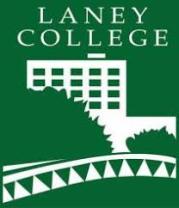透過遠端桌面提供學生、教職員及 IT 高效能的遠端學習與工作環境
大學、學院、學校和學區正在轉向 Splashtop 的遠端存取解決方案來解決他們最大的遠距學習、遠距學習和混合式學習需求。
受到頂級教育機構的信賴,提供遠端存取、遠端支援和協作


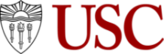







用於遠距學習的一體化遠端桌面解決方案
全球各地的大學、學院和 K-12 學校都使用Splashtop來增強其教育計劃,為學生和教職員工提供隨時遠端存取校園電腦的權限,並使 IT 管理員能夠遠端支援任何設備。

幫助學生完全發揮潛能
使用學校實驗室電腦是有效的混合學習計劃的重要組成部分。使用Splashtop遠端電腦存取權限可以確保學生可以隨時隨地從任何裝置,任何位置平等地存取計算資源。
主要優勢
享受由專業軟體執行的強大校園設備的高效能遠端存取。
透過使您的實驗室電腦在校園時間以外和對遠端學生開放,可以為昂貴的軟體許可證獲得更大的投資回報。
削減購買安裝在學生設備上的專用軟體的相關成本。
實現隨時隨地都能從任何裝置存取校內運算資源,進而化解平等與包容方面有所不足的情況。
優勢

節省更多
與其他遠端存取產品相比,使用 Splashtop 每年可節省數百甚至數千美元。當您選擇 Splashtop 而不是TeamViewer 、 LogMeIn Pro 、 GoToMyPC和BeyondTrust時,可節省 50% 到 80% 的費用。

流暢的使用體驗
透過任何裝置存取和控制電腦。「原本有些人擔心,如果要透過 Chromebook 遠端連接並大量編輯,使用 Media Composer、After Effects 和 Premiere Pro 之類的應用程式進行轉換時,效果會不太理想。但是目前大家一致給予好評!」– Wayne State University

安全與合規
Splashtop 的安全基礎架構、入侵防禦和多種功能可確保您的資料安全。Splashtop 比 VPN 更安全,並符合業界法規和標準(包括FERPA )。深入了解Splashtop的安全性。