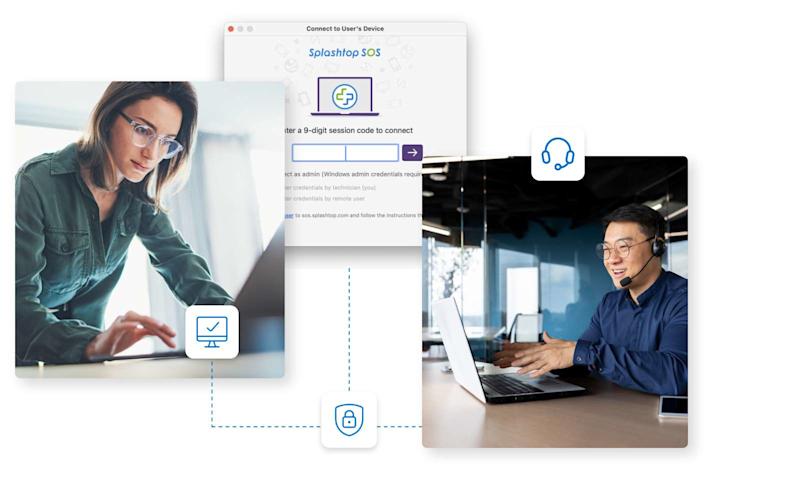
Splashtop Remote Support
An easy-to-use remote support solution that delivers multi-platform support and enables quick troubleshooting and resolution. Enhance efficiency and customer satisfaction with fast, secure, and reliable connections.
Choose a Remote Support Plan That Meets Your Needs
Remote Support - SOS
Starting at
$22/ month/ concurrent user license
Billed annually at $259 or $399 per concurrent user
- Access unlimited computers and mobile devices on-demand via a session code
- Remotely control and support managed endpoints with or without an end-user present
- Option 1: Get 10 managed computers per user license
- Option 2: Get 300 managed computers per user license
- Each license gives access to additional managed computers, up to 1,200. For example, for option 2:
- 1 license: 300 managed computers
- 2 licenses: 600 managed computers
- 3 licenses: 900 managed computers
- 4+ licenses: 1,200 managed computers
- Add on endpoint management capabilities for real-time patching, monitoring, and remediation
- Access unlimited computers and mobile devices on-demand via a session code
- Remotely control and support managed endpoints with or without an end-user present
- Option 1: Get 10 managed computers per user license
- Option 2: Get 300 managed computers per user license
- Each license gives access to additional managed computers, up to 1,200. For example, for option 2:
- 1 license: 300 managed computers
- 2 licenses: 600 managed computers
- 3 licenses: 900 managed computers
- 4+ licenses: 1,200 managed computers
- Add on endpoint management capabilities for real-time patching, monitoring, and remediation
Remote Support - Enterprise
Contact us for customizable licensing and pricing
For teams needing everything in SOS plus
- Enhanced security with SSO, granular access controls, IP whitelisting, and cloud recording
- Advanced IT support with service desk, unattended Android access, and APIs
- More than 1,200 managed devices
For teams needing everything in SOS plus
- Enhanced security with SSO, granular access controls, IP whitelisting, and cloud recording
- Advanced IT support with service desk, unattended Android access, and APIs
- More than 1,200 managed devices
Autonomous Endpoint Management
Available with Remote Support licenses.
Efficiently manage, monitor, and secure every endpoint.
Automate patch management and software updates for streamlined IT operations.
Monitor device health in real-time, enabling proactive issue resolution.
Gain centralized control over multiple endpoints, minimizing manual intervention.
Track and manage hardware and software inventory across all endpoints for complete visibility.
Flexible and Scalable Licensing
Adapt to your organization’s demands with flexible licensing options. Choose Remote Access licenses to enable remote workers to access their own work computers and Remote Support licenses for IT to support and manage devices.
Looking for per-endpoint pricing or our legacy remote support products (Basic, Plus and Premium)
Plan Comparison
Product Features | SOS | Enterprise |
|---|---|---|
| # unattended computers per license | Choose between 10 or 300 computers | 300 |
| # users per license | 10 | 10 |
| High-performance | ||
| Robust security | ||
| Attended access with session code | ||
| Attended support for iOS and Android devices | ||
| Session reboot and reconnect | ||
| Elevate to admin | ||
| Custom branding of SOS app | ||
| PSA ticketing and ITSM integration | ||
| Two technicians in one support session | ||
| Chat | ||
| In-session voice call | ||
| File transfer (including copy-and-paste and drag-and-drop) | ||
| Session recording | ||
| Multi-to-multi monitor | ||
| Share screen via web link | ||
| User role and access management | ||
| User and computer grouping | ||
| Splashtop Antivirus powered by Bitdefender add-on | ||
| End-user remote access licensing | ||
| Free Vulnerability Insights | ||
| Autonomous Endpoint Management add-on | ||
| Background Actions | ||
| Advanced security features like SSO, SIEM logging, IP whitelisting, cloud session recording, and more. | ||
| Unattended Android access | ||
| Advanced service desk workflow | ||
| Ability to add-on Splashtop Augmented Reality and Splashtop Connector | ||
- # unattended computers per license: Choose between 10 or 300 computers
- # users per license : 10
- High-performance
- Robust security
- Attended access with session code
- Attended support for iOS and Android devices
- Session reboot and reconnect
- Elevate to admin
- Custom branding of SOS app
- PSA ticketing and ITSM integration
- Two technicians in one support session
- Chat
- In-session voice call
- File transfer (including copy-and-paste and drag-and-drop)
- Session recording
- Multi-to-multi monitor
- Share screen via web link
- User role and access management
- User and computer grouping
- Splashtop Antivirus powered by Bitdefender add-on
- End-user remote access licensing
- Free Vulnerability Insights
- Autonomous Endpoint Management add-on
- Background Actions
- Advanced security features like SSO, SIEM logging, IP whitelisting, cloud session recording, and more.
- Unattended Android access
- Advanced service desk workflow
- Ability to add-on Splashtop Augmented Reality and Splashtop Connector
Remote Support Feature Highlights

Remote Control for Managed Devices
Get remote access to Windows, Mac and Linux machines instantly from any device, with or without an end-user present.

On-Demand Support
Provide quick, ad-hoc support to end-users on computers and mobile devices via a session code, without a pre-installed agent.

Chat
Chat with the user at the remote computer while in a session or outside a session.

Integration with Ticketing and ITSM
Integrate with leading PSA ticketing and ITSM solutions, including Freshservice, Freshdesk, Zendesk, Spiceworks Help Desk, Jira, and Microsoft Teams.

Elevate to Admin
Elevate the session privilege to admin when accessing a Windows standard user session to interact with UAC, perform admin level operations, and support reboot and reconnect.

Custom Branding
Generate a customized SOS app with your own logo and branding for your customers to download. Learn more.

Two Technicians in One Support Session
Two technicians can connect and collaborate on the same support session (requires a multi-license subscription).

Voice Call
Make your support sessions more efficient with in-session voice call, which provides users with an additional way to communicate during remote support sessions.

Free Vulnerability Insights
Gain visibility into CVEs (Common Vulnerabilities and Exposures) and KEVs (Known Exploited Vulnerabilities) and get AI-powered insights to help prioritize vulnerabilities for remediation.

Background Actions
Access system tools such as task manager, registry editor, device manager, service manager and remote command without interrupting the end-user.

Autonomous Endpoint Management (Add-on)
Efficiently monitor, manage, and update devices with real-time patch management, software deployment, dashboard insights, policies and more – all from Splashtop Console. Learn more
The #1 Rated Remote Support Software Solution
Trusted by IT teams and businesses globally to provide secure, fast, and reliable support that enhances productivity, efficiency, and user satisfaction.
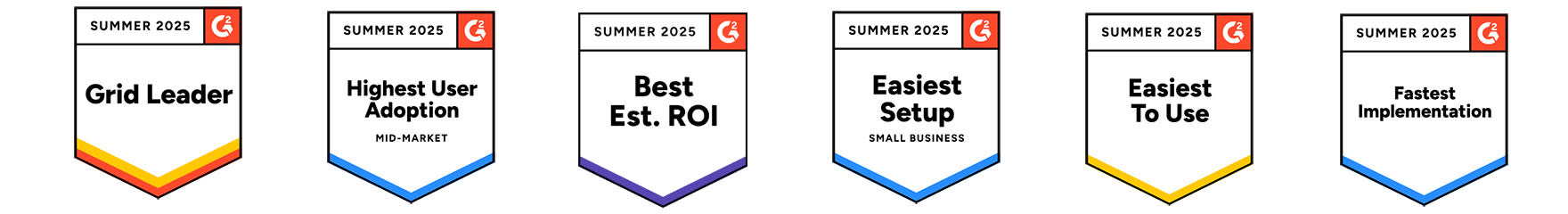
Advanced Data Protection & Security
Next Level Security. New Level Peace of Mind.
![Blue line icon of a safe with a circular combination lock on the front, depicted on a light background.]()
Secure Infrastructure
Learn MoreSecure cloud and on-prem hosting with 24/7 intrusion detection and SOC 2 & 3 certifications, means your computers, users and data stay protected.
![Blue outline of a computer monitor with a padlock in front of it, symbolizing computer security or protected access.]()
Advanced Security Features
Learn MoreWith features like 2FA, endpoint MFA, session audit logging and E2E encryption, your IT teams have total control over securing remote access.
![Blue GDPR text in bold capital letters, centered over a stylized globe outline, representing the General Data Protection Regulation and global data privacy.]()
Standards and Compliance
Learn MoreA continuous focus on meeting the highest privacy and security standards (such as ISO/IEC 27001, SOC2, and GDPR) provides the confidence of knowing you’re protected and compliant.
FAQs
What is a technician / concurrent user?
What is the difference between Remote Access and Remote Support licenses?
What is attended vs. unattended support?
How many computers or devices can I access at once?
Can two people access a remote computer at the same time?
How can I get the endpoint management capabilities?
Where can I download Splashtop?
How can I upgrade or add to an existing subscription?
Do you offer monthly subscriptions?
Ready to Get Started?








