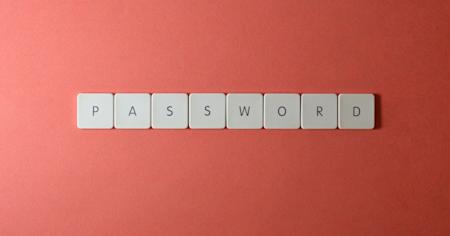No panorama digital de hoje, proteger as senhas é mais crítico do que nunca. Com as ameaças cibernéticas em ascensão e a proliferação de contas online, os indivíduos e as organizações enfrentam riscos significativos se não gerirem senhas de forma eficaz. Senhas fracas, reutilizadas ou facilmente adivinháveis podem levar a violações devastadoras, comprometer dados confidenciais e informações pessoais.
Este blog tem como objetivo fornecer uma visão abrangente das vulnerabilidades de senhas mais comuns e oferecer conselhos práticos sobre a gestão de senhas com segurança. Exploraremos dicas essenciais, as vantagens de usar gerenciadores de senhas e guiar-te na escolha do correto.
Através de práticas informadas e das ferramentas certas, podes fortalecer as tuas defesas contra ameaças cibernéticas e manter uma segurança robusta para os teus ativos digitais.
7 Vulnerabilidades de Senhas Mais Comuns
A gestão eficaz das senhas começa com a compreensão das vulnerabilidades comuns que podem comprometer a tua segurança. Aqui estão algumas das vulnerabilidades de senhas mais prevalentes:
Senhas fracas: Senhas simples como " 123456 " ou " senha " são alvos fáceis para atacantes que utilizam métodos de força bruta.
Reutilização de Senhas: Usar a mesma senha em várias contas aumenta o risco. Se uma conta estiver comprometida, outras ficam vulneráveis também.
Ataques de Phishing: Os cibercriminosos enganam os utilizadores fazendo-os revelar as suas senhas através de e-mails ou sites enganosos.
Falta de Autenticação Multifatores (MFA): Confiar apenas em senhas sem camadas de autenticação adicionais torna as contas mais suscetíveis a acesso não autorizado.
Armazenamento de Senhas não Encriptadas: Armazenar senhas em texto simples ou formatos não encriptados pode levar a violações de dados significativas se acedido por agentes mal-intencionados.
Compartilhamento de Senhas: Partilhar senhas através de métodos inseguros, como e-mail ou mensagens de texto, pode expor a utilizadores não autorizados.
Senhas Desatualizadas: Não atualizar regularmente as palavras-passe pode deixar as contas vulneráveis a ataques prolongados.
Ao reconhecer e resolver estas vulnerabilidades, podes melhorar significativamente a segurança da tua senha e proteger os teus ativos digitais de ameaças potenciais.
Como Gerir Senhas de Forma Eficaz?
Gerir senhas de forma eficaz é essencial para proteger as tuas contas online e informações confidenciais. Aqui estão algumas estratégias chave:
Utilizar Senhas Fortes: Crie senhas complexas com uma mistura de letras, números e caracteres especiais. Evite usar informações facilmente adivinháveis, como nomes ou aniversários.
Evite Reutilizar Senhas: Cada conta deve ter uma palavra-passe única para evitar que uma única violação comprometa várias contas.
Ative Autenticação Multifatores (MFA): Adicionar uma camada extra de segurança, como um código enviado para o teu telefone, pode reduzir significativamente o risco de acesso não autorizado.
Atualize Regularmente as Senhas: Altere as tuas senhas periodicamente para minimizar as hipóteses delas serem comprometidas ao longo do tempo.
Utilize um Gestor de Senhas: Os gestores de senha armazenam e geram senhas fortes e únicas para cada uma das tuas contas, reduzindo o ónus de lembrar várias senhas.
Tenha Cuidado com Tentativas de Phishing: Verifique sempre a autenticidade dos e-mails e sites antes de introduzir as tuas credenciais para evitar ser vítima de golpes de phishing.
Armazenamento Seguro de Senhas: Nunca guarde senhas em texto simples ou em papel. Utilize soluções de armazenamento digital encriptadas para manter as tuas senhas seguras.
Porquê usar um Gestor de Palavras-passe
Os gestores de senha são ferramentas essenciais para quem procura melhorar a sua segurança digital. Aqui está o motivo pelo qual deve considerar usar um:
Segurança Reforçada: Os gestores de palavras-passe geram e armazenam senhas complexas e únicas para cada uma das tuas contas, tornando-as significativamente mais difíceis de decifrar.
Conveniência: Eles preenchem automaticamente as senhas para ti, poupando tempo e reduzindo o incómodo de lembrar várias senhas complexas.
Gestão Centralizada: Com um gestor de senhas, podes atualizar e gerir facilmente todas as tuas senhas a partir de um único local seguro.
Armazenamento Encriptado: Os gestores de senhas armazenam as tuas senhas num formato encriptado, garantindo que estão a salvo de acessos não autorizados.
Proteção Contra Phishing: Ao preencher automaticamente as senhas apenas em sites legítimos, os gestores de senhas podem ajudar-te contra ataques de phishing.
Acesso Multidispositivo: Muitos gestores de senhas sincronizam entre dispositivos, permitindo-te aceder às tuas senhas com segurança a partir de qualquer lugar.
Ao aproveitar as capacidades de um gestor de senhas, pode melhorar significativamente a higiene das suas senhas e a segurança digital em geral.
Principais Benefícios de Utilizar um Gestor de Senhas
A utilização de um gestor de senhas oferece inúmeras vantagens que melhoram significativamente a tua segurança digital e conveniência:
Segurança Aprimorada: Os gestores de senhas geram senhas fortes e únicas para cada conta, reduzindo o risco de violações devido a senhas fracas ou reutilizadas.
Gestão Simplificada de Senhas: Eles armazenam e organizam todas as tuas senhas num só lugar seguro, facilitando o acesso e a gestão delas.
Poupa Tempo: Os recursos de preenchimento automático economizam tempo inserindo automaticamente as tuas credenciais, eliminando a necessidade de lembrar ou digitar senhas manualmente.
Proteção Contra Phishing: Os gestores de senhas ajudam a prevenir ataques de phishing, preenchendo senhas apenas em sites legítimos, garantindo que não introduz credenciais em sites fraudulentos.
Sincronização Entre Dispositivos: Muitos gestores de senhas sincronizam entre vários dispositivos, fornecendo acesso seguro às tuas senhas a partir de qualquer lugar.
Armazenamento Encriptado: Os gestores de senhas utilizam uma encriptação forte para proteger as tuas senhas armazenadas, garantindo que permaneçam seguras mesmo se o dispositivo estiver comprometido.
Ao aproveitar estes benefícios, um gestor de senhas pode aumentar significativamente a segurança e a facilidade de gerir as tuas contas digitais.
Como Escolher o Gestor de Senhas Certo
Escolher o gestor de senhas certo é crucial para melhorar a tua segurança digital. Aqui estão alguns fatores-chave a considerar:
Funcionalidades de Segurança: Procure uma encriptação forte, autenticação de dois fatores (2FA) e geração de senhas segura.
Facilidade de Uso: Certifique-se de que a interface é fácil de usar e intuitiva, facilitando a gestão e o acesso às tuas senhas.
Compatibilidade Entre Plataformas: O gestor de senha deve funcionar perfeitamente em todos os teus dispositivos e sistemas operativos.
Capacidades de Preenchimento Automático: Esta funcionalidade poupa tempo ao preencher automaticamente as tuas credenciais de início de sessão em websites e aplicações.
Compartilhamento de Senha: Se precisares de partilhar senhas com a família ou colegas, certifique-se de que o gestor suporta o compartilhamento seguro.
Suporte ao Cliente: Um serviço ao cliente confiável é essencial para resolver quaisquer problemas que possam surgir.
Reputação e Avaliações: Investigue a reputação do fornecedor e leia avaliações de outros utilizadores para avaliar a confiabilidade e o desempenho.
Alertas de Segurança: Notifica-te de possíveis violações de segurança ou senhas fracas, solicitando ações oportunas.
Opta pelo Splashtop Secure Workspace: Gestão Eficaz de Segredos
Para equipas de TI e organizações, gerir palavras-passe e informações sensíveis de forma segura é fundamental. Splashtop Secure Workspace oferece uma solução robusta desenhada para atender às exigentes necessidades de segurança das empresas. Com funcionalidades como encriptação avançada, autenticação multi-fator e partilha segura de senhas, garante que todos os seus dados sensíveis estão protegidos.
A funcionalidade de Gestor de Segredos no Splashtop Secure Workspace simplifica a gestão de senhas em grandes equipas, oferecendo uma plataforma centralizada que melhora tanto a segurança quanto a produtividade. A sua interface amigável e alertas de segurança em tempo real ajudam os profissionais de TI a gerir segredos de forma eficaz e responder rapidamente a potenciais ameaças.
Escolher o Splashtop Secure Workspace significa optar por uma solução que protege os ativos digitais da sua organização e simplifica o processo de gestão de senhas e informações sensíveis. Garante que a tua infraestrutura de TI é segura e eficiente com a Splashtop.
Inicie a sua avaliação gratuita hoje mesmo
Capacita a tua equipa de TI com a segurança e a eficiência do Splashtop Secure Workspace. Inscreve-se para uma avaliação gratuita hoje e descobre como o Splashtop pode melhorar a gestão de senhas e a segurança digital geral da sua organização.