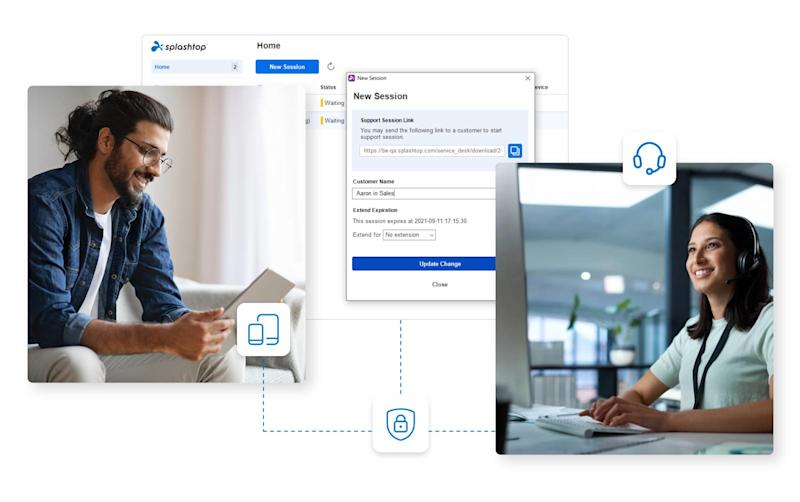
SRS Premium
Simplify IT and support operations with dashboard insights, automation, and secure remote access for MSPs and IT Professionals




Access, Monitor, and Manage from Anywhere
Secure, unattended access to Windows, Mac, and Android devices
Get system health insights and customizable notifications.
Deploy updates, run scripts, and manage endpoints with 1-to-many actions
Top Features

Comprehensive Platform Support
Access and control Windows, Mac, Linux, and some Android/Chromebook devices from any Windows, Mac, iOS, or Android device. Also supports VDI on VMware, Citrix, Microsoft, AWS, Azure, and more.

Unattended Android Access
Remotely manage Android devices, including smartphones, tablets, kiosks, POS, and rugged devices.

User Access & Group Management
Assign user roles, organize endpoints into groups, and set access permissions at individual or group levels.

Easy Deployment
Deploy via custom packages, share install links, or mass distribute with MSI, EXE, GPO, Intune, JAMF, or RMM.

Windows Update Management
Monitor, install, and schedule Windows updates. Available as a bulk 1-to-Many action.

Endpoint Security Dashboard
View security protection status across Windows and Mac endpoints, including Bitdefender, Windows Defender, and more.

Configurable Alerts
Set up alerts for system monitoring, software changes, memory usage, and more, with email notifications.

1-to-Many Actions
Execute mass actions like remote command, scripting, file transfer, system reboot, and Windows updates for multiple endpoints.

Background Actions
Access diagnostic tools like Task Manager, Registry Editor, and Service Manager without a remote session.

Smart Actions
Trigger automated 1-to-Many actions when alerts are detected.

Event Logs & System Inventory
Quickly view Windows event logs and compare system inventory snapshots over time.

Remote Command Prompt
Run background commands on Windows or Mac endpoints, including bulk execution.

Splashtop Antivirus Management
Deploy and manage Bitdefender-powered antivirus for Windows and Mac directly from your Splashtop console.

Enable End-User Remote Access
Enable remote access for up to 50 end-users on your managed computers. Contact us for additional user options.
Security Is Our Top Priority

Secure Infrastructure
Splashtop not only offers robust cloud infrastructure hosted on AWS for secure networking and computing, but we also provide on-prem options for those who prefer or require local hosting solutions. Our commitment to security extends across all platforms, adopting industry best practices in development, deployment, and production environments with 24x7 intrusion detection and defense mechanisms enforced. Discover more about how we safeguard your computers, users, and data.

Advanced Security Features
Splashtop solutions are built to give IT full control over securing remote access for today's distributed workforce. Security features include two-factor authentication, single-sign on integration, endpoint MFA, blank screen, idle session timeout, remote connection notification, full session audit logging, and more. All remote sessions are protected with TLS and 256-bit AES encryption. Learn more about Splashtop’s security features.

Standards and Compliance
Splashtop is ISO/IEC 27001, SOC2, GDPR, and CCPA compliant. Splashtop solutions are designed to support organizations in meeting their HIPAA, FERPA, PCI, and other industry compliance requirements.
Data and session privacy: Splashtop does not process, store, or have access to any of our users' computers or applications and data accessed during a remote session.
Learn more about Splashtop's security and compliance.