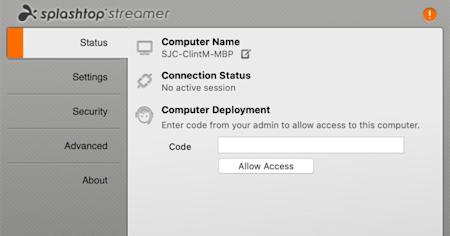Need to install your Splashtop Streamer via Apple Remote Desktop (ARD)? Here's how to do it.
This applies to custom streamers that you create under your Splashtop Remote Support account.
Create a Group and a deployment package with your preferred options on the Splashtop
site, download the DMG, take note of the installation code for this group.Download the deployment script from here.
Use ARD to copy the script and the deployment package to /tmp on the target computer(s).
Change permissions on the deployment script to allow it to be executable.
Adjust this command to match your specific parameters: sudo ./
deploy_splashtop_streamer.sh -i streamer.dmg -d your_code -w 0 -s 0 -v 0 in this case that
would be as in the final illustration.Further information on the options being set and how this runs is here.
Thanks to Splashtop user Ben Levy for writing up these instructions.