
Attended Remote Access with Splashtop
Provide ad-hoc remote support
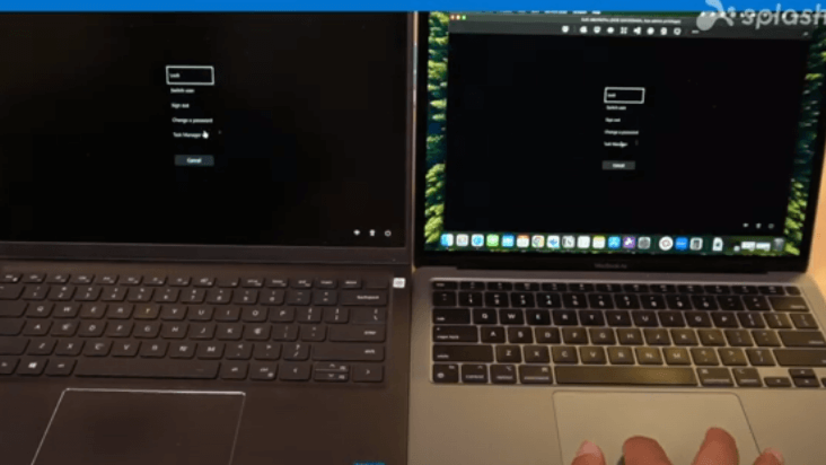
Access Any End-User Device the Moment They Need Help
With a simple 9-digit session code, technicians are able to remotely access their end users’ devices and provide remote assistance to resolve issues quickly.
Splashtop attended access enables you to remotely control Windows, Mac, and Android devices. You can also remotely view iOS and Chromebook device screens in real time.
Features

Service Desk
Advanced on-demand support experience: technician grouping, service channel management and invite links, support requests via SOS Call and webform widgets, session routing, and more.

Integrations
Splashtop has integrations with various PSA and ticketing systems such as ServiceNow, FreshDesk, FreshService, and more. With these integrations, users can easily start attended access sessions from within the platform/console.

Custom Branding
Generate a customized SOS app with your own logo and branding for your customers to download. Learn more.