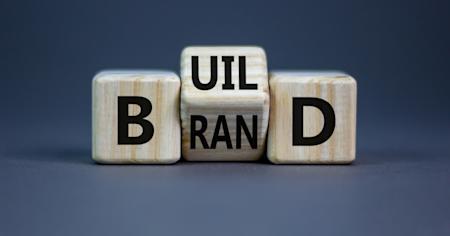One of the most common requests we have had for Splashtop SOS is to enable support organizations to customize the branding of the Splashtop app so they can deliver an app with their own company name, logo and colors to provide the optimal experience for their customers.
Splashtop SOS is a popular solution for providing both attended and unattended remote support.
The custom branding feature has been added to Splashtop SOS as of November 2017 and is available in:
Splashtop SOS sold after May 2017 (aka SOS with Mobile)
Splashtop SOS+10
Splashtop SOS Unlimited
The feature is NOT available in the original Splashtop SOS sold prior to May 2017, the SOS free/non-commercial edition (no longer available) or the SOS attended support feature in Splashtop Remote Support. If you're interested in upgrading from one of those to a version that supports custom branding, please contact us.
If you don't have one of the above versions, you can try it out with a free Splashtop SOS trial.
Custom Branding the Splashtop SOS App with your Company or Organization Brand
Start by downloading the latest version of the SOS app from the link provided in your Splashtop app.
Run the app.
Select Settings | Customize

Log in with your Splashtop account that has your SOS license.

(If you see the message "Your SOS subscription does not support customization. Please contact Splashtop for help", check to make sure you are trying to log in with the correct account. If you are logged in with the correct account then your edition of SOS doesn't support the custom branding features. You can contact our Sales team for information on moving up to the latest version of SOS.)
Start customizing the Splashtop SOS app
You can customize:
Caption (replaces Splashtop SOS as the app name that shows at the top of the app window)
Banner (the image in the top portion of the app; note that the image size is 320x160)
Background color (for the lower portion of the app)
Instruction text
Instruction text color (for example if you want to change the text to white to be visible on a black custom background)
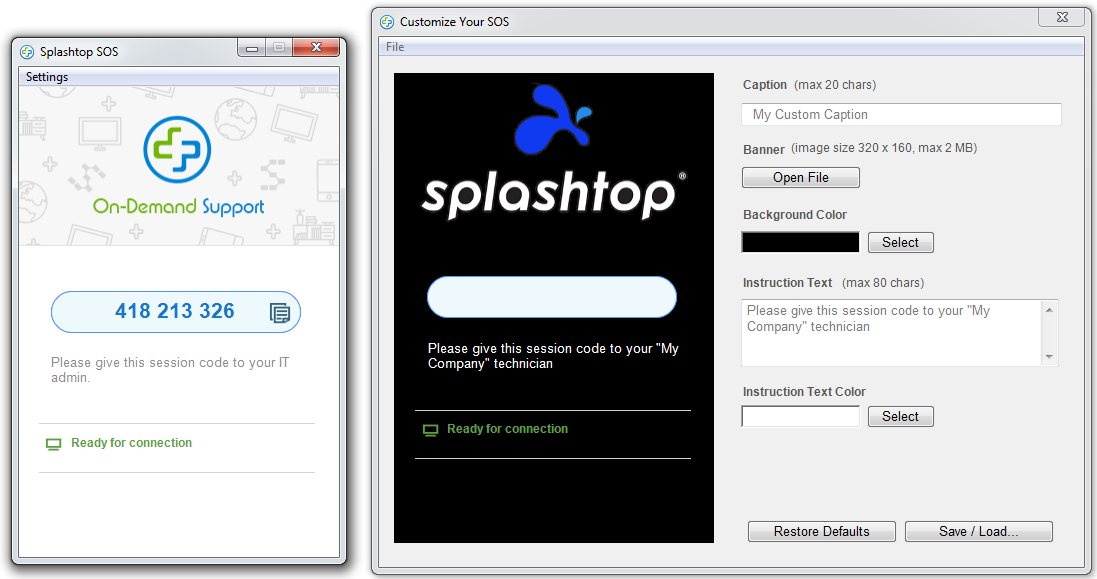
Save your custom theme and generate the app
When you are done, click the Save/Load button or choose the File | Save option from the menu.
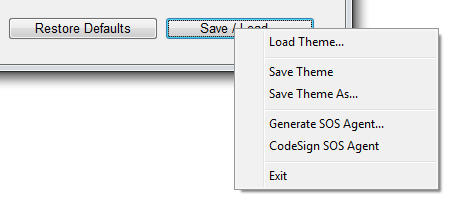
Select "Save Theme" to save your custom theme to your computer (saves as a *.sostheme file) so you can re-load it later. This will make it easy to apply the same theme to future/updated versions of the app.
Then choose "Generate SOS Agent" to generate the SOS app with your custom branding included.
You will see a notification about Code Signing of the app. You will want to sign the app so your users have a good experience. If you have a signing certificate, you can sign it using that. If not, then see our support article for more information on getting the app signed.

Save the customized app to a location on your computer.
When you run that custom version of the app, it will have your branding applied.
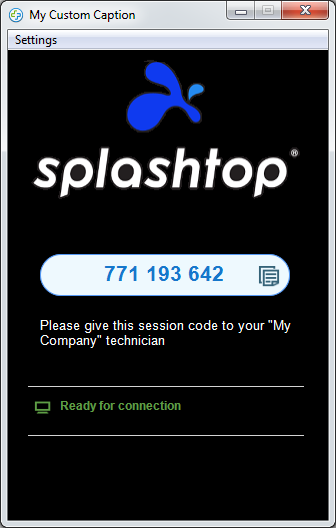
Making your Custom SOS App Available to Users
Now that you have a custom branded version of the SOS agent app, you will want to host that app on your web site and point your users to that app download location.
This will take the place of referring them to the standard SOS download link displayed in your Splashtop app.
Need Splashtop SOS so you can try it for yourself?
We'd love to hear your feedback on this feature. Contact us to let us know what you think.