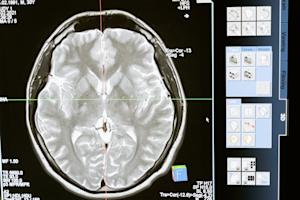The landscape of work has undergone a seismic shift in recent years, with remote IT work emerging as a significant trend across industries. As businesses increasingly rely on technology to drive operations, the demand for IT professionals who can effectively work remotely has skyrocketed.
This shift has been fueled by advancements in cloud computing, remote access tools, and communication platforms, enabling IT teams to manage, support, and secure infrastructure from anywhere in the world.
Remote IT work offers flexibility and opens up opportunities for professionals to collaborate with global teams, access diverse job markets, and maintain a better work-life balance. However, it also comes with its own set of challenges, such as maintaining productivity, ensuring cybersecurity, and mastering a suite of remote tools.
This comprehensive guide will delve into the essential tools, skills, and best practices required to excel in remote IT work, providing you with the insights needed to thrive in this evolving field.
The Rise of Remote IT Work
Remote IT work has evolved from a niche practice into a mainstream necessity, particularly in the wake of global events like the COVID-19 pandemic. This shift began as a response to the immediate need for social distancing, but it has since proven to be a sustainable and often preferable mode of operation for many companies.
Looking forward, remote IT work is expected to become increasingly vital as businesses continue to embrace digital transformation. The global IT industry is projected to grow, and with it, the demand for IT professionals who can manage complex systems from any location.
Companies are realizing that remote IT work not only cuts costs related to office space and infrastructure but also enables them to tap into a global talent pool. As technology continues to advance, the tools and strategies for remote IT work will only become more sophisticated, making remote work not just a temporary solution but a permanent fixture in the IT industry.
5 Benefits of Remote IT Work
Remote IT work offers numerous benefits that have contributed to its widespread adoption. Here are some of the key advantages:
Increased Flexibility: Remote IT work allows professionals to manage their schedules more effectively, leading to a better work-life balance. This flexibility can result in higher job satisfaction and lower turnover rates.
Access to a Global Talent Pool: Companies are no longer limited by geography when hiring. Remote work enables them to recruit the best talent from around the world, ensuring they have the right skills on their team.
Cost Savings: Both companies and employees save money. Businesses can reduce expenses related to office space, utilities, and on-site amenities, while employees save on commuting costs and time.
Higher Productivity: Many studies have shown that remote workers often report higher productivity levels. Without the distractions of a traditional office environment, IT professionals can focus more effectively on their tasks.
Environmental Impact: Remote work contributes to a reduction in carbon footprints by decreasing the need for daily commuting and lowering energy consumption in office buildings.
Common Challenges in Remote IT Work
While remote IT work comes with significant benefits, it also presents several challenges that IT professionals and organizations must address:
Cybersecurity Threats: Remote work environments can be more vulnerable to cyberattacks. IT teams need to implement robust security measures to protect sensitive data.
Communication Barriers: Without face-to-face interaction, misunderstandings can occur more easily. Remote IT teams must rely on effective communication tools and practices to ensure clarity and collaboration.
Isolation and Loneliness: Remote workers can sometimes feel disconnected from their teams, leading to feelings of isolation. Regular virtual meetings, team-building activities, and social interactions are essential to maintaining morale.
Maintaining Productivity: Distractions at home, such as family responsibilities or household chores, can impact productivity. IT professionals must establish a dedicated workspace and adhere to a structured routine to stay on track.
Access to Resources: Remote IT workers may face challenges in accessing the necessary hardware, software, or technical support. Companies should provide remote employees with the tools and resources they need to perform their duties effectively.
Best Practices for Remote IT Teams
To overcome the challenges of remote IT work and maximize its benefits, teams should adopt the following best practices:
Implement Strong Security Protocols: Ensure that all remote workers use secure connections and follow best practices for cybersecurity. This includes using multi-factor authentication, regular software updates, and secure data backup procedures.
Foster Clear Communication: Use reliable communication tools and set clear expectations for team interactions. Regular check-ins, video conferences, and collaborative platforms can help maintain a sense of team unity.
Prioritize Work-Life Balance: Encourage team members to set boundaries between work and personal life. Flexible scheduling, regular breaks, and time-off policies can help prevent burnout.
Invest in the Right Tools: Provide your remote IT team with the necessary tools to perform their job efficiently. This includes access to remote desktop software, collaboration tools, and any other specialized IT resources.
Promote Continuous Learning: The IT industry is constantly evolving. Encourage your remote team to engage in ongoing professional development through online courses, certifications, and industry webinars.
7 Essential Skills for Succeeding in Remote IT Work
Success in remote IT work requires a unique blend of technical expertise and soft skills. While technical skills are often the primary focus, the ability to communicate effectively, manage time, and adapt to new technologies are equally important. Here are seven essential skills that remote IT professionals should cultivate to thrive in a remote work environment:
Technical Proficiency: Mastery of core IT skills, such as network management, cybersecurity, and troubleshooting, is non-negotiable. Remote IT workers must be adept at diagnosing and resolving technical issues independently, often without direct access to physical hardware. Familiarity with remote desktop tools, such as Splashtop, is essential for accessing and managing systems remotely. IT professionals should be able to navigate these tools efficiently to provide support and ensure system integrity.
Strong Communication Skills: Remote IT professionals must excel in both written and verbal communication. They need to clearly explain technical issues to non-technical team members and document their work meticulously. Effective communication also helps in maintaining collaboration within distributed teams.
Time Management: Working remotely requires a high degree of self-discipline. Remote IT workers must manage their time effectively, balancing multiple tasks and priorities without the structure of a traditional office environment. Tools like task managers, calendars, and productivity apps can help in staying organized and meeting deadlines.
Problem-Solving Abilities: IT work is inherently about solving problems. Remote IT professionals need to be proactive in identifying issues, analyzing potential solutions, and implementing fixes efficiently. This skill is particularly important in remote settings where immediate assistance from colleagues may not be available.
Adaptability and Continuous Learning: The IT field evolves rapidly, and remote IT professionals must stay current with the latest technologies and industry trends. This includes being open to learning new tools, platforms, and methodologies as they emerge. Engaging in continuous professional development, such as online courses and certifications, is essential.
Self-Motivation and Accountability: Without the oversight of a physical office environment, remote IT workers must be self-motivated and accountable for their work. Setting personal goals, tracking progress, and maintaining a high level of productivity are key to succeeding in a remote role.
Cybersecurity Awareness: Given the heightened risks associated with remote work, a strong understanding of cybersecurity principles is critical. Remote IT professionals should be well-versed in best practices for securing remote access, protecting data, and preventing unauthorized access.
Tips for Remote IT Job Seekers
As remote work continues to gain traction in the IT industry, professionals looking to secure remote IT positions must strategically position themselves in a competitive job market. Here are some practical tips for remote IT job seekers to enhance their chances of landing the perfect remote role:
Leverage Popular Job Portals: Start your job search on reputable job portals that specialize in remote work opportunities. Websites like Remote.co, We Work Remotely, FlexJobs, and Indeed have dedicated sections for remote IT jobs. Regularly check these platforms and set up job alerts to stay updated on new listings.
Tailor Your Resume for Remote Work: Highlight your experience and skills relevant to remote work. Emphasize any previous remote roles you’ve held, showcasing your ability to work independently and manage remote tools effectively. If you’ve completed projects or managed tasks in a remote setting, include them in your resume to demonstrate your capability in a distributed work environment.
Emphasize Relevant IT Certifications: Certifications can set you apart in the remote IT job market. Include any relevant IT certifications on your resume, such as CompTIA A+, Cisco’s CCNA, AWS Certified Solutions Architect, or Certified Information Systems Security Professional (CISSP). These certifications validate your technical skills and show that you’re committed to continuous learning, a key attribute for remote IT work.
Develop a Strong Online Presence: In a remote work environment, your online presence can serve as a first impression. Create or update your LinkedIn profile to reflect your expertise in remote IT work. Join relevant IT groups, contribute to discussions, and share insights on industry trends.
Prepare for Virtual Interviews: Remote IT roles often require virtual interviews. Ensure you’re comfortable with video conferencing tools like Zoom, Microsoft Teams, or Google Meet. Practice common interview questions and prepare to discuss your experience with remote work, time management, and problem-solving. Test your equipment and internet connection before the interview to avoid technical issues.
Network with IT Professionals: Networking remains a powerful tool, even in a remote job search. Engage with other IT professionals through online forums, industry webinars, and social media platforms like LinkedIn and Twitter. Attend virtual IT conferences and join professional organizations such as CompTIA or ISACA to expand your network and learn about potential job opportunities.
Stay Updated on Industry Trends: The IT industry is constantly evolving, and staying informed about the latest trends and technologies can give you an edge in your job search. Subscribe to IT blogs, podcasts, and news outlets to keep up with developments in cloud computing, cybersecurity, remote desktop tools, and other relevant areas. Employers value candidates who are knowledgeable about current trends and can bring fresh ideas to their remote teams.
Remote Tools Every IT Professional Should Master
Success in remote IT work hinges on the ability to efficiently use a variety of specialized tools designed to manage, secure, and support IT environments from a distance. Here are the key categories of tools that every remote IT professional should be well-versed in:
Endpoint Security Solutions: Security is a top priority in any IT environment, and even more so in remote settings where devices are often outside the traditional corporate firewall. Endpoint security tools are crucial for protecting remote devices against cyber threats. These solutions offer features like threat detection, automated responses to security incidents, and detailed analytics for ongoing protection.
Remote Access and Support Tools: Remote access tools are the backbone of remote IT work, allowing professionals to access and control devices from anywhere. Splashtop is a prime example of a remote access tool that provides secure, high-performance connections, making it easier for IT professionals to troubleshoot issues, deploy updates, and manage systems remotely. Understanding how to effectively use such tools is vital for providing timely and efficient support to users and maintaining IT operations.
Configuration Management Tools: Configuration management tools are critical for automating the deployment, management, and configuration of systems and applications across an IT environment. These tools help ensure consistency and compliance, reduce the risk of configuration errors, and save time by automating repetitive tasks.
IT Service Management (ITSM) Platforms: ITSM platforms play a key role in managing the delivery of IT services, particularly in a remote context. These platforms provide a centralized system for tracking incidents, managing service requests, and automating workflows. They help IT teams maintain service quality, meet service-level agreements (SLAs), and ensure that all IT processes are aligned with business goals.
Project Management Tools: Remote IT work often involves juggling multiple projects, and a project management tool can help keep everything organized. IT professionals can use these tools to track progress, assign tasks, set deadlines, and collaborate with team members, ensuring that projects stay on schedule and within scope.
By mastering these categories of tools, remote IT professionals can effectively manage and secure IT environments, provide high-quality support, and ensure that their teams and systems remain productive, no matter where they are located.
How Splashtop Drives Success for Remote IT Teams
In the dynamic landscape of remote IT work, having reliable and efficient tools is crucial for maintaining productivity, security, and seamless operations. Splashtop stands out as a leading remote access solution that empowers IT teams to succeed in a remote environment. Here’s how Splashtop drives success for remote IT teams:
Unmatched Performance and Reliability
Splashtop is known for its high-performance remote access capabilities. It provides remote IT teams with fast, reliable connections that allow them to access and control systems as if they were physically present. This performance is critical for tasks that require precision and speed, such as troubleshooting, software deployment, and real-time monitoring.
Robust Security Features
Security is a top concern for remote IT professionals, and Splashtop addresses this with enterprise-grade security features. It includes end-to-end encryption, two-factor authentication, device authentication, and access logging. These features ensure that all remote sessions are secure, protecting sensitive data and complying with industry regulations. With Splashtop, IT teams can confidently manage remote systems without compromising security.
Ease of Use and Deployment
Splashtop’s user-friendly interface and easy deployment process make it accessible for IT teams of all sizes. Whether it’s setting up remote access for a single user or deploying it across a large organization, Splashtop simplifies the process, reducing the time and effort needed to get remote teams up and running. This ease of use translates into less downtime and more focus on critical IT tasks.
Comprehensive Device and Platform Support
One of Splashtop’s strengths is its compatibility with a wide range of devices and operating systems. Whether IT teams need to support Windows, macOS, Linux, iOS, Android, or even Chromebook devices, Splashtop provides seamless access. This versatility ensures that IT professionals can manage and support any device within their organization, regardless of the platform, making it an invaluable tool in diverse IT environments.
Cost-Effective Solution
Splashtop offers a cost-effective alternative to traditional remote access solutions without compromising on quality or features. It provides flexible pricing plans that cater to the needs of both small teams and large enterprises, allowing organizations to scale their remote access capabilities as needed. By choosing Splashtop, IT teams can maximize their budget while still benefiting from a robust and reliable remote access solution.
By integrating Splashtop into their toolkit, remote IT teams can achieve greater efficiency, security, and flexibility in their work. Whether it's for routine maintenance, complex troubleshooting, or providing support to end-users, Splashtop equips IT professionals with the tools they need to succeed in a remote-first world.
Choose Splashtop: Transforming Remote IT Support with Speed, Security, and Simplicity
In today’s fast-paced and ever-evolving IT landscape, remote work has become the norm rather than the exception. For IT teams, this shift presents both opportunities and challenges. The need for reliable, secure, and efficient remote access solutions has never been greater, and Splashtop is at the forefront of meeting this demand.
Splashtop transforms remote IT support by offering unparalleled speed, robust security, and user-friendly simplicity. With Splashtop, IT professionals can perform their duties with confidence, knowing that they have a tool that delivers high-performance remote access, whether they are managing critical infrastructure, providing technical support, or overseeing IT operations across multiple locations.
If you’re looking to enhance your remote IT capabilities, streamline your operations, and provide top-tier support without the usual complexities, Splashtop is the solution you need. Don’t just take our word for it—experience the benefits of Splashtop firsthand.
Start your free trial today and discover how Splashtop can transform your remote IT support with speed, security, and simplicity.