Up until last year, remote work was almost unheard of for professionals in film-making, radio, broadcasting, and many other industries. Today, as the pandemic accelerates the remote work trend, we hear stories of how entire organizations in media and entertainment are working productively from home as a result of next-generation remote access solutions like Splashtop. Remote workers are now able to access resource-intensive desktop applications on high-end work computers from anywhere using any device, just as they would in-person.
Meteorologists are among the many media and entertainment professionals that have newly found work flexibility with Splashtop. They can remotely log in to their weather system, run applications like Max Weather, prepare graphics, set up hits and sequences, and even broadcast from literally anywhere. For example, Bryan Huges, a meteorologist from WOWK converted his boat into a remote newsroom by using Splashtop! High-performance remote sessions and robust features make this possible.
Splashtop now also enables meteorologists to remotely transmit microphone audio input to the work computer from any device.
“The new remote microphone capability in Splashtop Enterprise enables the remote sharing of a microphone input to our Max Weather solutions from any device, thereby enabling our users to remotely generate voice over graphics via the Max One audio input feature. This option provides flexibility and greatly enhances the abilities for our users to work remotely as needed, yet remain with their viewership across multiple platforms,” said Joe Ziskovsky, Senior Sales Engineer at The Weather Company (An IBM Business).
Splashtop Enterprise – Next-gen solution for remote work
Splashtop Enterprise enables secure, flexible, and high-quality remote work for organizations. With Splashtop Enterprise you can:
Enable your entire organization to securely access office computers to work remotely
Access high-end computers from anywhere using any device.
Remotely perform tasks like voice dictation, using recorder software, and voice over graphics by transmitting audio via your local microphone to the remote work computer.
Remotely use devices like Wacom tablets, smart card readers, security keys, and printers by redirecting the USB device on your local computer to the remote computer.
Integrate with your organization’s single sign-on (SSO) identity provider and use your SSO credentials to authenticate Splashtop.
Get a user-friendly interface and in-session features like file transfer, session recording, and more that increase your productivity.
Enable your IT team to easily and securely set up, manage and scale remote access for the organization through a centralized console. Not just that, IT can also provide remote support to managed computers as well as BYOD devices.
Get flexible licensing options – choose end-user remote access and/or technician remote support licenses.
Learn more about Splashtop Enterprise
Watch how you can remotely access Max Weather using Splashtop.
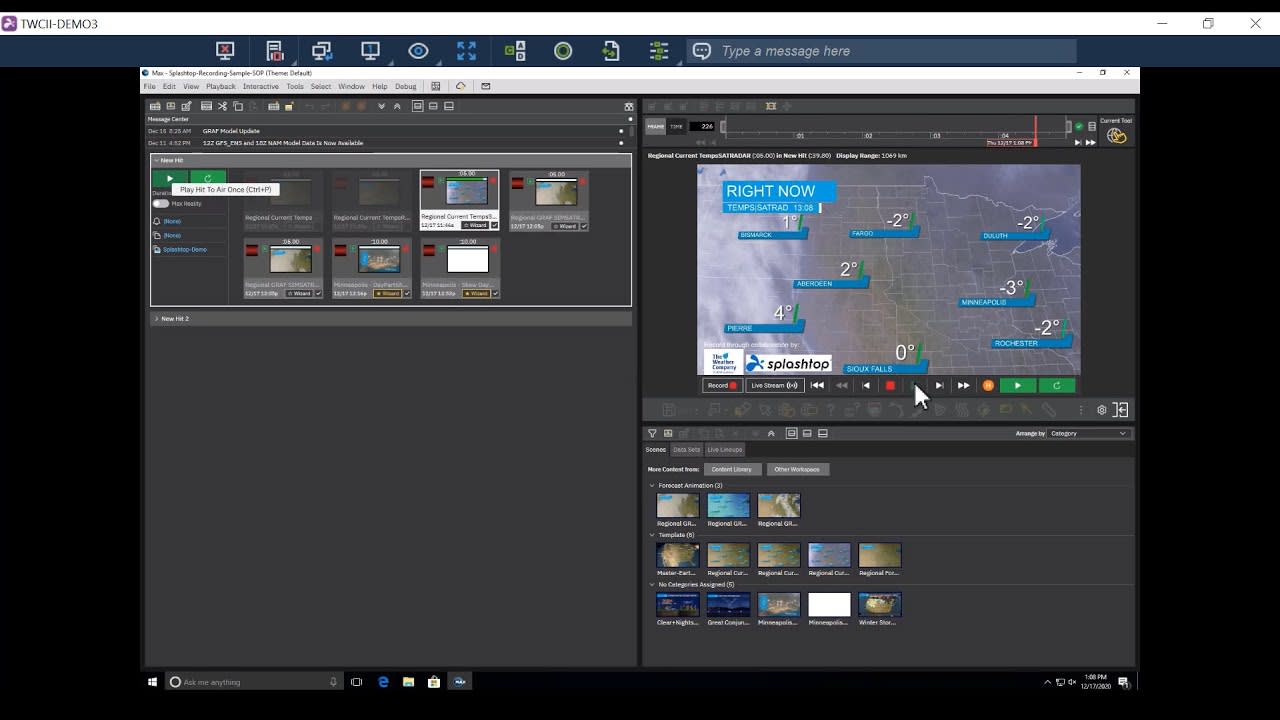
Read more about Splashtop remote access solutions for Media and Entertainment

