Recently, some IT support teams in the education industry and the small-to-midsize corporate market have turned to Zoom, RingCentral (RC) or other collaboration tools as alternatives for remote support. At Splashtop, we’ve been hearing from IT directors and technicians who are trying to make do with collaboration tools in place of remote support software. Some are turning to alternative solutions because of unreliable connections, lagging performance, and price increases from their existing solution.
The typical workaround involves the IT help desk asking users to contact the help desk via Zoom/RC, then turning the screen sharing over to the IT technician. The technician then guides the user through a fix. Needless to say, it’s a clunky workaround that involves too many steps. That said, we understand why it’s happening. No one wants to pay more for spotty performance and lack of features.
Nevertheless, the Zoom/RC workarounds cannot compare to a true remote support solution, like Splashtop, when running a scalable remote support operation for IT help desk.
Why aren’t Zoom and RingCentral practical tools for remote support?
The simple answer is that Zoom/RC were never designed to be remote support solutions. So, they have no notion of the basics, (i.e. integrating into PSA/ticketing systems, file transfers, elevating to admin permissions, logging support sessions, adhering to regulatory compliance requirements). While a true remote support solution, designed for IT help desks, covers the basics and then some.
How Splashtop manages the five most common remote support use cases for IT help desks in comparison to Zoom/RC:
Use Case #1: Anytime/unattended support for remote computers
Splashtop provides unattended support capabilities, while Zoom/RC simply do not. With unattended support, you can support any employee at any time, even when they are away from their computer. IT help desk personnel leverage permissions and detailed security protocols to resolve employees’ remote access and other technical issues without them being present. By using unattended support, an IT help desk can reduce peak-period resource consumption. At the same time, it allows supported users more flexibility in their work and personal lives.
Use Case #2: Support for employees in need of immediate help: on-demand (attended) access to their computers and mobile devices
This is where Zoom/RC position themselves as valuable remote support tools. Yet, any user on a mobile device who needs support would have to download, install and launch Zoom/RC before being able to join a support session. That’s an unnecessary burden. Splashtop enables users to simply send a 9-digit code to the help desk and instantly start a full support session, including admin privileges if required. In fact, Zoom/RingCentral don’t support tasks that need privileged access (install/uninstall, delete system files, etc.).
Splashtop goes even further by providing a great user experience. This includes a whiteboard feature that allows users to annotate over content and the ability to perform secure file transfer, remote print and other in-session actions. These capabilities do not exist in Zoom/RC.
Use Case #3: Visual collaboration for remote support, break/fix
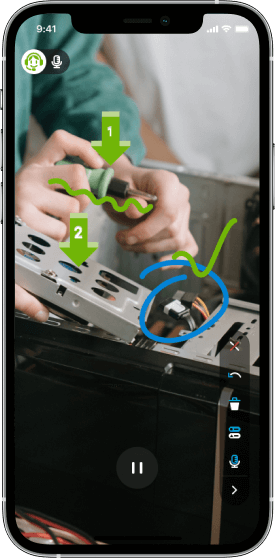
Zoom/RC’s best use case is for providing real-time visuals so that help desk technicians can walk a user through a resolution. Yet even that falls short of what the augmented reality add-on does within Splashtop.
Splashtop’s AR solution provides remote camera access with AR-driven annotations that make collaboration more efficient. Splashtop AR is a remote service that combines AR, audio and camera sharing. When a user encounters problems at a remote site, they can instantly share the camera of whatever device they’re using with a remote IT technician. The technician can then directly annotate on the screen (see image). The user can as well, and they both know who annotated what, because they each have their own unique color for annotations.
Splashtop AR is most valuable while assisting mobile or field workers who require expert guidance from another colleague. Some are also using the solution to aid on-site staff or to support clients. In both cases, they typically address problems such as product setup, hardware issues, rerouting cables, etc. remotely with visual aids.
Use Case #4: Integration of on-demand remote access with ticketing, technician workflows and PSA systems for holistic support
Leveraging the service desk features within Splashtop, you can maintain a well-organized, distributed support team. These features are designed to improve technician management, collaboration and escalation flows.
Customer requests can be routed to the appropriate technician, and experts can be called upon whenever higher support tiers are needed. Advanced team management features make it secure and easy for IT to effectively support customers, associates and fellow employees. Zoom/RC only provide basic collaboration.
Use Case #5: Centralized management of a remote workforce’s access and support
Organizations are trying to do more without adding resources. Let’s face it – there’s a shortage of qualified IT help desk personnel, so you need to gain efficiency via centralized control and scalability. Splashtop enables IT admins to establish users, groups, devices, access permissions, and more from a single interface.
Splashtop’s simple Group Policy Object (GPO) settings enable IT to rapidly make user and group-specific changes. When any support session ends, the session is logged and easily reported. These are critical features when performing forensics or demonstrating compliance with regulations such as GDPR, CCA, HIPAA, and FERPA. Zoom/RC simply don’t offer these features.
Secure remote support
From a security standpoint, Splashtop customers and users are protected on multiple fronts. First, your corporate network exposure is minimized. When IT help desk technicians (and supported users) remotely access their computer or workstation, they enter via a Splashtop connection. This connection implements necessary checks and balances to secure the corporate network.
Splashtop also provides a ‘blank screen’ feature. Blank screen is a feature wherein a computer that is remotely controlled by other devices automatically has its screen monitor turn black. This feature prevents others from seeing the screen while a technician or user is working remotely on the computer, to ensure privacy. With Splashtop you can either enable or disable both file transfer and print functions as well.
All Splashtop remote access options deliver a wealth of security features, such as device authentication, two-factor authentication (2FA), single sign-on (SSO) and more. To learn more about Splashtop’s remote support solutions for IT help desks, visit our page dedicated to IT Help Desk Remote Access and Support.
Your team can use Splashtop and Zoom/RingCentral
In the end, Splashtop versus Zoom/RC isn’t much of a competition when it comes to remote support for IT help desks. Splashtop is dedicated to that cause, while Zoom/RC are focused on being collaboration tools.
All is not lost for Zoom/RC customers when it comes to enterprise-quality remote support. Splashtop supplements Zoom/RC deployments with a dedicated remote support tool that makes Zoom/RC customers more productive. It doesn’t have to be either/or, in this case it can be both/and.
Simplify your help desk workflow with on-demand remote support. Sign up for a 7-day free trial of Splashtop Remote Support today.
Not sure where to start? Check out our Fast and Secure IT Support Remote Control Software page for more information.




