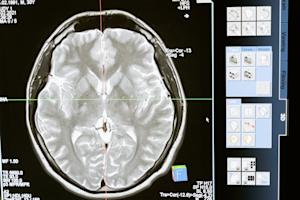As businesses continue to embrace remote and hybrid work environments, it’s safe to say that remote work isn’t going anywhere (unlike remote employees, who can go anywhere and everywhere they need). However, as employees, managers, and teams spend less and less time at the office, it remains imperative that they can securely and easily access their work devices no matter where they are.
Enter remote desktop software.
What is remote desktop software? It’s a tool that empowers employees to leave their computers in the office and access all their files and programs wherever they go. While there are several benefits to remote desktop applications, many organizations are still unsure how they use them or why their teams need remote access.
With that in mind, let’s look at seven of the top benefits of remote desktops for businesses:
Work from anywhere
Lower costs
Streamline operations & management
Improve data security
Connect without lag
Maintain business continuity
Work seamlessly on any device
7 Key Benefits of Remote Desktop Solutions for Businesses
1. The Flexibility to Work Efficiently from Anywhere
To support a remote work environment, your business needs the tools and technology to allow employees to work seamlessly and efficiently from anywhere. One of the biggest benefits of remote desktop solutions is how they enable remote work without even needing employees to bring their work computers with them.
With remote desktop access, employees can use any device to access all their files, programs, notes, and tools stored on their work computers. This provides the flexibility that’s vital to working efficiently on any device, anywhere.
2. Reduce Operational Costs with Remote Management
One common concern decision-makers cite when looking at remote access solutions is the price. If they want to get remote desktop tools for their entire organization, surely that would be an expensive undertaking, right?
Not necessarily. While it is true that businesses will need to pay for remote desktop solutions, they can also reduce overall operational costs. Remote desktop solutions can minimize the need for physical office space, allowing businesses to get more use out of the space they have and reduce the overhead costs connected to large offices.
What’s more, remote desktops reduce the drain on expensive in-office hardware, helping businesses get more value out of their hardware investments. This reduces the total cost of ownership (TCO) for existing infrastructure, allowing organizations to save money while improving efficiency.
Additionally, while some options can be expensive, Splashtop is an affordable remote access solution. When compared to other remote desktop tools, Splashtop can be anywhere from 50% to 75% less expensive than competitors like TeamViewer.
3. Streamline Operations and Manage Infrastructure
Remote access doesn’t just allow users to access a single device remotely – it provides access to workstations and resources from any location. This unlocks a new level of flexibility, scalability, and ease of management, as organizations, managers, and support teams will always have the computing resources they need within reach.
IT teams can benefit greatly from remote desktop software as well. With a remote desktop tool, IT can centralize their software and hardware management, thus reducing the need for on-site support and gaining the ability to manage, update, and troubleshoot systems remotely. As a result, IT agents can streamline their work and simplify infrastructure management.
4. Enhanced Data Security and Compliance
Data security is of the utmost concern for businesses of all shapes and sizes, especially in industries with strict security standards. As such, many decision-makers are cautious about remote access, believing that allowing someone to access a device from anywhere means the device is more vulnerable.
In reality, all you need is the right remote desktop solution. While security will differ across solutions (so due diligence is required), one of the biggest benefits of remote desktop for businesses is the enhanced security it can provide.
Splashtop’s remote access technology provides secure, encrypted access to devices, while the data remains entirely on the managed computer – not an individual device. This helps minimize the risk of data breaches from lost or stolen hardware.
Splashtop also includes advanced security features across apps and endpoints, such as two-factor authentication, remote connection notifications, and multi-level password security. It’s designed to comply with a wide range of security regulations, including ISO/IEC 27001, SOC 2, GDPR, and CCPA, ensuring that sensitive data is kept secure. Your devices and files stay safe when you use Splashtop.
5. Seamlessly Access Devices with High-Performance Connectivity
No one likes lag, especially when they’re trying to work. Not only are those delays frustrating, but they cost valuable time and grind productivity to a crawl. When users connect to their devices remotely, they’re often concerned about connectivity issues slowing them down as information is sent from one device to another.
Thankfully, lag and other delays can be avoided with the right solution. Remote desktop software runs everything on the main device, which the connected device interfaces with, so connecting with a high-performance solution like Splashtop will have next to no lag while providing high-quality audio and visual quality.
This leads to a seamless connection and a more productive work experience, no matter where you’re working from or how powerful your device is. Splashtop has a high-performance frame rate of 4K streaming up to 60fps, 4:4:4 color mode, and high-fidelity audio, so there’s no loss in quality or performance across networks.
6. Maintain Business Continuity with Remote Desktop Solutions
Even when employees prefer to work in an office, there’s always the chance that an emergency will force them to leave. Perhaps they have to evacuate from a fire or flood, or maybe there’s just a massive power outage. Regardless of the reason, this leads to another major benefit of remote desktop solutions: the ability to support business continuity and disaster recovery.
As remote desktop solutions allow employees to connect to their computers and files remotely, they provide uninterrupted access even during emergencies. There’s no reason to pack up a large company computer and carry it around when employees can access the same work right from their personal devices without missing a beat.
For instance, when the COVID-19 pandemic forced Light Chaser Animation Studios to leave the office, they used Splashtop to work remotely throughout post-production and successfully met their launch date. See how they did it!
7. Empower BYOD Initiatives with Secure Remote Access
It’s no secret that everyone has their favorite devices, whether they like Macs, PCs, or even prefer working from a tablet. Many employees appreciate a bring-your-own-device (BYOD) work environment, where they can work from the devices they’re used to.
Remote desktop solutions make BYOD efficient and safe. Employees can securely access work computers from their personal devices without storing or transferring data, ensuring the ease and comfort of BYOD without compromising security or running into compatibility issues.
As an added bonus, this also helps reduce hardware costs for organizations, as they have to buy fewer devices.
Splashtop supports Windows, Mac, iOS, Android, Chrome OS, and Linux devices, as well as virtual machines and virtual desktop infrastructure (VDI), ensuring accessibility across platforms and systems. So if you’re running a program on a Windows device, your iPad can still connect to the device and run your programs without issue.
Get Started for Free: Embrace Remote Desktop Software for Your Business
While these are some of the biggest draws of remote desktop software, they don't end there. You can experience all the benefits for yourself with Splashtop, which empowers you to:
Securely access your files and applications from any device or OS
Run advanced software applications no matter where you’re working from
Leave your computer in the office and still work from anywhere
Remotely control your devices and share your screen with high-quality and low-latency
And more!
Ready to see what Splashtop can do for you? Get started with a free trial today: