Don’t have your work computer or the right desktop, but need to use Adobe Animate?
Splashtop has you covered.
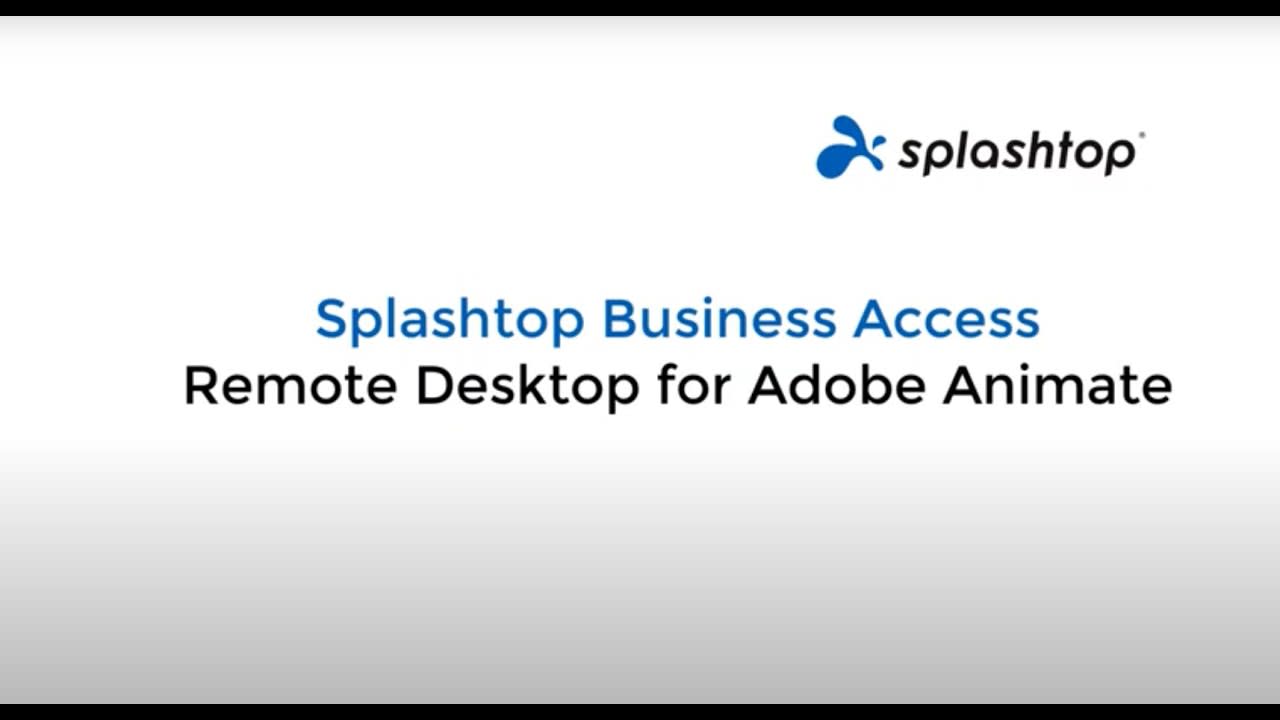
Splashtop Business Access is the quickest and easiest solution that allows you to remotely access another computer that has Animate installed on it, so you can use the application from any of your personal devices and work remotely.
With Splashtop, you can easily use Adobe Animate on your remote computer from your own laptop, tablet, or smartphone. Just launch a Splashtop remote desktop session to that computer to see the remote screen and interact with it in real time. Once you remote into your desktop from your personal device, you will be able to use Animate as if you were sitting right in front of the remote computer.
Splashtop allows you to use Animate to the fullest with complete access to all Animate tools, so you can seamlessly produce polished work even while working remotely.
Splashtop’s fast remote connections with minimal lag as well as HD quality and sound ensure efficient illustration and animation, as well as flawless audio syncing (even Mac remote desktop sound). You will still be able to export and publish your work to any platform, and utilize all functions like you would normally. Splashtop Business Access lets you feel like you are sitting right in front of your work computer, making it an excellent tool for working from home or remotely. You’ll never have to worry about not having Adobe Animate with you at home or on the go again.
Splashtop Business Access gives you access to any Windows, Mac, or Linux computer from any other Windows, Mac, iOS, Android, or Chromebook device.
Start a free trial and see for yourself how easy it can be to use Adobe Animate while working remotely!

