Here are some of the new features added to Splashtop remote access solutions in November 2018. These updates will roll out as automated streamer updates or via update notifications for the client apps in the coming weeks. If you want the updates sooner, click "Check for updates" in the Streamer or go to https://www.splashtop.com/downloads to download the latest version of the Business client apps.
The following updates were released on November 2, 2018
Splashtop Streamer 3.2.8.0 for Windows
Splashtop Streamer 3.2.8.1 for Mac
Splashtop Business App 3.2.8.0 for Windows
Splashtop Business App 3.2.8.0 for Mac
Show the Splashtop Business app as a Windows system tray icon
Need to clear up some space on your Windows Taskbar but still want quick access to your Splashtop Business app? Now you have the choice to have it available as an icon in your Windows system tray after you click the X to close the app.
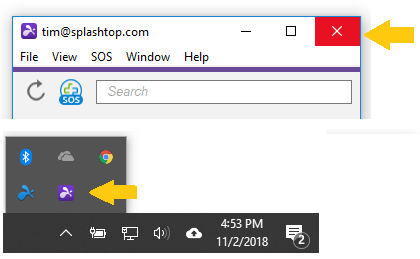
To toggle this option on or off, go into File | Options... and check "Show system tray icon".
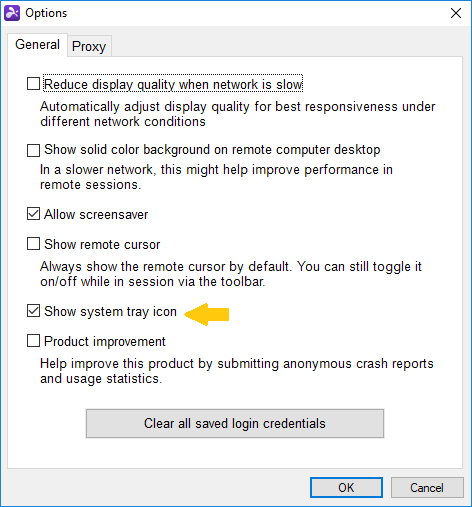
Drag windows between screens in multi monitor view
When viewing multiple remote monitors on multiple local monitors, you can now drag windows between monitors with your mouse. This feature is now available for both Windows and Mac. This applies to product editions that include multi-to-multi monitor remote access capabilities like Business Access Pro, Remote Support Plus, Remote Support Premium, and the latest versions of SOS, SOS+ and SOS Unlimited.
Improved macOS 10.14 Mojave compatibility
We've improved compatibility with macOS 10.14 Mojave, including audio, remote print and accessibility control.
Bug fixes and improvements
The latest updates also include various bug fixes and enhanced connection reliability as we always work to ensure a high quality user experience.
More to come
We'll update this post as more updates are released.

