
iPad Remote Desktop Software by Splashtop
Remote access to and from iPad devices
Why Use iPad Remote Desktop Software?
Using iPad remote desktop software offers significant benefits for various users, including business professionals, educators, and individuals. For business users, it enhances productivity by allowing secure access to work computers from anywhere, facilitating real-time collaboration and remote support. Educators can leverage remote desktop software to conduct virtual classes, access teaching materials, and engage with students interactively, ensuring continuity in education.
For personal use, it provides the convenience of accessing home computers, streaming multimedia content, and troubleshooting family members' devices remotely. Overall, iPad remote desktop software bridges the gap between mobility and desktop functionality, making it an invaluable tool for staying connected and productive.
What Makes Splashtop The Best iPad Remote Desktop Solution
Work from Anywhere
Use your iPad tablet to access your computers from anywhere to work remotely. You can work from home, on the go, and anywhere in the world.
Unlimited Flexibility
No need to take your computer with you, use your iPad to remotely access any desktop. All of your computing files, app and resources are accessible from your iPad with Splashtop remote desktop software.
Boost Productivity
Feel as if you were using the remote computer in person, even while remotely controlling it from an iPad. Working remotely from an iPad has never been this seamless.
Superior User Interface
Simple, fast, and easy to use remote desktop software for iPad. Control your computers in real-time from your iPad as if you were using your computers in person.

Remote Desktop Software Designed for iPad Users
With Splashtop remote desktop software, you’ll feel as if you were sitting in front of your computer while remotely controlling it from your iPad.
During a remote desktop session, you’ll be able to open any file and run any app on your remote computer, including video editing software, graphic design, and 3D modeling tools. Apps such as Adobe Creative tools, Autodesk, QuickBooks, and more will always be accessible to you while working remotely.
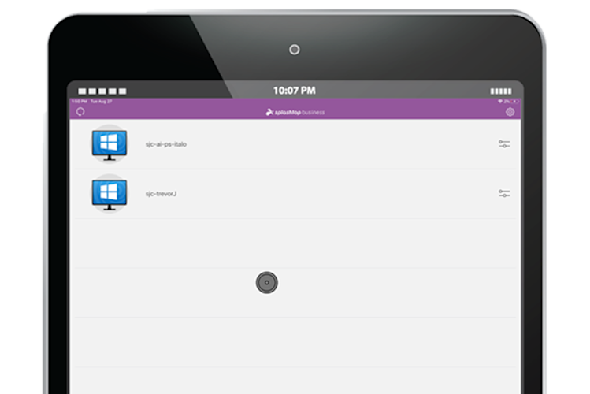
How to Use Remote Desktop for iPad
Setting up remote desktop software on your iPad is quick and easy. Follow these simple steps to get started:
Install the App: Download and install the Splashtop Business App from the App Store on your iPad.
Sign Up or Log In: Open the app and sign up for a new account or log in with your existing Splashtop credentials.
Set Up Your Computer: On your computer, download and install the Splashtop Streamer application from the Splashtop website.
Connect Your Devices: Ensure both your iPad and computer are connected to the internet. Open the Splashtop app on your iPad, and you should see your computer listed. Tap on your computer to start the remote session.

The #1 iPad Remote Desktop Tool
When it comes to remote desktop tools for iPad, Splashtop is the top choice. Remote desktop access will be a breeze thanks to Splashtop's superior performance, security, and ease of use.
Whether you're working from home, on the go, or providing remote support, you can do it all with Splashtop and an iPad.
Key Benefits of Splashtop Remote Desktop for iPad
Cross platform support
Remotely access your Windows, Mac OS, and Linux computers from any Windows, Mac, iOS, Android, and Chromebook device. Splashtop works seamlessly across laptops, tablets, and smartphone devices.
Ease of use
Your computer, and all its files and applications, are accessible to your from your iPad. Working remotely is as seamless as can be with Splashtop.
High performance connections
Access resource and processing intensive workstations remotely as if you were sitting in front of them. 4K streamings and low latency gives you a top-notch remote desktop connection.
Secure and compliant
All remote sessions are protected with TLS and 256-bit AES encryption. Splashtop complies with several industry regulations and standards. Learn more about secure remote desktop software.
