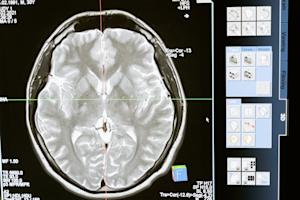The Age of WFH > Fad or Trend?
Although we at Splashtop have been pioneers in remote access software for telecommuting for many years, until a few weeks ago, working from home was not the norm for us. It's only recently that we took the company fully remote. Due to COVID19 and social distancing, we are witnessing a race to implement WFH. Now is more important than ever to rethink the work environment for jobs that permit it.
Contrary to popular belief and all the noise on the news, working from home is not new. It has been trending long before the advent of COVID19. And this trend has been a global one, so workers in the United States certainly aren't the only ones who are telecommuting.
A 2018 study found that “more than two-thirds of people around the world (70%) work away from the office at least once a week, per CNBC. And, 53% work at least half of the time remotely.” According to the Bureau of Labor Statistics, in the US, about 16% of the workforce, which represents more than 26 million Americans work remotely.
Given this undeniable trend, why is there such resistance to WFH, and why were so many businesses unprepared for it when COVID19 erupted?
The Main Resistance to WFH > The need to keep control

For a very long time, the tradition of the manager-controller has been popular, with the belief that being present is seen as a sign of worker involvement.
How can you ensure that employees are working without being able to see them? How can you measure their productivity from a distance?
Many questions and uncertainties remain related to the concept of WFH.
The reality is that most teleworkers tend to work much more than those sitting in the office.
At Splashtop, we can attest that this is the case. Since we went virtual we have seen a high performance from the whole team. Everyone gives 100%...or more!
The Benefits of Working from Home
Increased productivity
Teleworkers avoid spending time commuting to and from work so they are less tired, and enjoy a better work-life balance.
Since teleworkers are also subject to less direct stress and fewer interruptions than in the office, they generally have better concentration and are therefore much more productive than in a busy office environment.
As a result, most of them have much more energy and enthusiasm to give 100%.
A study by Harvard Business Review actually found that teleworkers work the equivalent of almost one extra day per week compared to their colleagues in the office. And a two-year Stanford Study shows astonishing productivity boost of working from home.
Reduced operational costs
According to PGi, the average real estate savings with full-time teleworkers is $10,000 per employee per year. And even companies that allow employees to work from home for only few days a week can benefit. Some of these savings come from a reduction in sick leave -- an expense that is very high in the United States: $ 1,800 per year and per employee.
Greater attractiveness as an employer
The digital revolution and now COVID19 have irreversibly changed the world. For newer generations such as Generation Z and Millennials, telework is no longer optional but an important factor when choosing an employer. According to a survey conducted by Virtual Vocations, 79.5% of Millennials surveyed said that telework is their main type of work. So, in order to remain competitive and continue to attract top talent, companies will have to deal with this new reality by offering the option of teleworking to their employees.
How to Successfully Set Up Working from Home Across Your Company
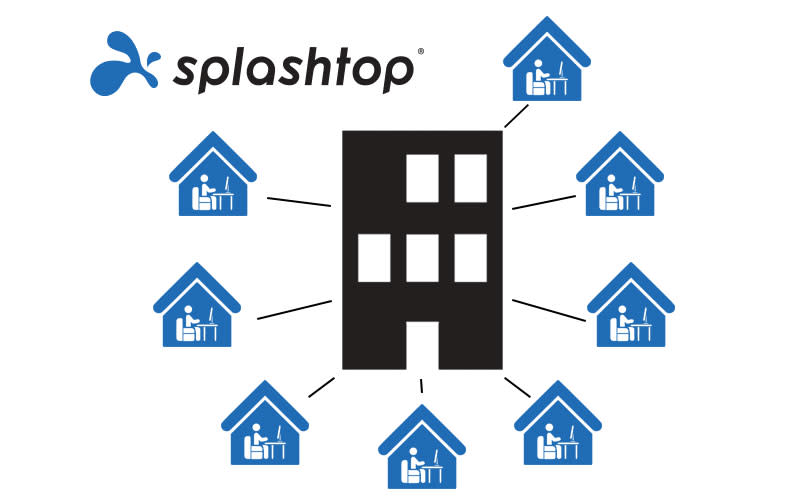
Step 1 - Establish a Telework Policy
- Define who the policy applies to. Identify the positions and roles that are eligible for teleworking.
- Specify when telework will be allowed on a regular, occasional or exceptional basis, such as telework days due to doctor's appointments, childcare, or any other reason.
- Define expectations - How many hours do remote workers have to spend working each day? Make sure their objectives and associated expectations are clear and consistent. If you also want employees to communicate with each other when working remotely to maintain high productivity, specify this.
- Communicate how employees will work from home - Should employees take their desktop computers home or leave them at the office? Is there a remote desktop tool they can use to access their computer remotely? What applications will team members need to use to communicate with each other? Whatever tools you have in place, make sure everyone knows how to use them.
- Make security a priority - Remind employees of the importance of security. List all of your company's rules regarding data and device security.
Once you have your policy in place, you will be ready to start testing it on a small group of employees. Once you have tested and refined it, you can then implement teleworking in the rest of the company. Read more on this here.
Step 2 - Set up the 5 necessary WFH Tools
Project Management - Trello, monday.com, Workfront.
Real time communication - Slack, Skype or Zoom.
Collaboration - Google Drive, Microsoft Teams, or Confluence.
Team tracking and management - Hubstaff, Officevibe, or JotForm.
Splashtop Remote Access - Splashtop Remote Access is not only easy to use, but also very secure and affordable. More than 30 million people worldwide use Splashtop. You can get started with a free trial here.
Step 3 - Maintain a Positive and Humane Atmosphere
For a successful implementation of WFH, it is important to remember that, above all, the people component is the most important one. The biggest challenge of telework is often an excessive scrutiny of employees with productivity tools and working from home systems.
When we do not see employees, we are often tempted to scrutinize them more. Does he/she answer emails all the time? How long does he/she take to do so? How long has he/she been logged in?
Remember that the most important thing is the result and show your employees that you trust them. -->This will create an atmosphere of trust and positive energy.
Our Predictions for the Future > Telecommuting will no longer be optional

We can already see that COVID19 has caused a forced explosion of telework globally. Forced revolution or not, it is certain that WFH will remain engraved in the DNA of most companies.
We believe that the companies that will benefit from it are those that will be able to achieve a balance in this new world of telecommuting.
"For us, that balance may include offering our employees the opportunity to work from home a few times a week. Perhaps we will change our minds completely after the crisis? Nothing is certain. What is clear - We are going to seriously rethink our conception of the work environment. We are ready for the Telework Age. "- Mark Lee, CEO of Splashtop