
Asheville High School Enables Remote CTE Computer Animation and Game Design Classes
Remote access to lab computers provides unexpected benefits for students
At a Glance
Asheville High School, part of the Asheville (North Carolina) City Schools district, responded to the closure of its computer labs from the pandemic by providing Career and Technical Education (CTE) students with remote access to lab computers so they could run the software required for their computer animation and game arts classes.
The Challenge: Pandemic Halts In-Person Computer Lab Access
Kathryn Bradley teaches the computer animation and game arts classes at Asheville High School, which are two CTE electives students can take. Bradley’s class prepares students for careers in TV and movie production, advertising, game design, architecture and more.
Students use the Mac workstations in the school’s computer labs to run the software they need for these classes, which include Adobe Creative Suite, Blender and Unity as well as other 3D computer graphics, animation, video and game design apps.
Access to these software programs is vital for Bradley’s classes, so when COVID-19 shut down the campus, the students had no way to access the software they needed to continue their learning experience.
“When the pandemic first closed access to the computer labs, it was terrible,” said Bradley.
The Solution: Splashtop Enables Remote Computer Lab Access
Needing to find a way to give the students access to the school-provided resources they needed, Asheville High School sought out a solution that would enable students to access the school lab computers from their own devices at home.
Asheville High School decided to deploy Splashtop for remote labs for Kathryn Bradley’s CTE classes. With Splashtop, students can remotely access and control lab computers from their own computers, tablets and Chromebook devices.
During the high-performance remote connections (which provide 4k streaming), students can see the screen of the lab computer in real time. They can remotely control it and run any of the software applications as if they were sitting in the lab.
“Splashtop fills our need perfectly,” said Bradley. “We can do the full curriculum for the animation and game arts programs, using the lessons already developed prior to the pandemic.”
Featured Product
Splashtop Enterprise
Results: Remote Access Enhances Student Engagement 24/7
An unexpected benefit of Splashtop for remote labs is that students now have access to the Mac lab computers outside of class time as well. They can remotely access the lab continues any time, from anywhere.
“There’s a huge advantage allowing students to use the animation and game-design applications whenever they want to, even if it’s at 2 am while eating cold pizza in their bedrooms,” said Bradley.
The additional access gives students more time to use the software apps they need and helps them become more responsible for their time and study commitments.
“It’s hard to teach that kind of responsibility, but the more fluid access to the lab software has turned out to accelerate the process for many of our students,” she said.
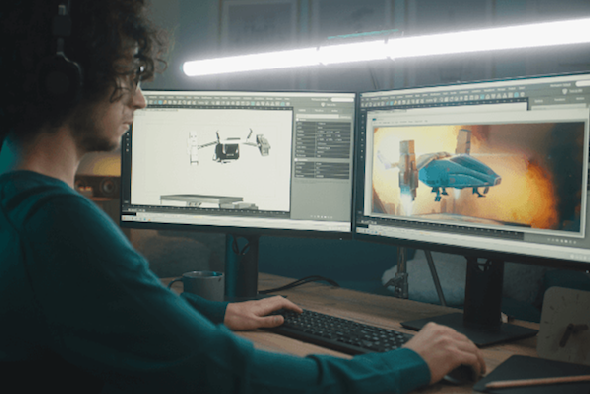
Bonus: Remote Access Success Spreads Beyond Initial Implementation
After seeing the success of Splashtop software in the animation and game arts programs, Asheville High School is exploring expanding to other classes. For example, the engineering department is interested in using Splashtop for robotics classes, and the Adobe Digital Design class instructor is adopting it, too!

Read the Full Case Study
Download NowDetails
About Asheville High School
One of 10 K-12 schools in the 4,400-student Asheville City Schools district, Asheville High School graduated 88% of its Class of 2017 students. The high school has a mission of “educating all students for productive citizenship, lifelong learning and personal fulfillment.”
An estimated one-fourth of the approximately 1,200 students at Asheville High School take at least one class in the Career and Technical Education (CTE) department during their time at the school.
About Splashtop for remote labs
Users can access Windows, Mac and Linux computers from any other Windows, Mac, iOS, Android or Chromebook device.
Users will be able to remote control lab computers with ease over fast connections (streaming in 4k) with HD quality and sound.
Top features to stay productive, including drag-and-drop file transfer, remote print, remote wake, remote reboot, chat and more.
Schedule remote access permissions so students can access certain lab computers during scheduled time slots.
Get the top remote access features, including drag-and-drop file transfer, remote print, remote wake, remote reboot, chat, and more.
Save up to 80% or more when you choose Splashtop over other more expensive remote access products.
Learn more about Splashtop for remote labs or Contact Us to try it for free.