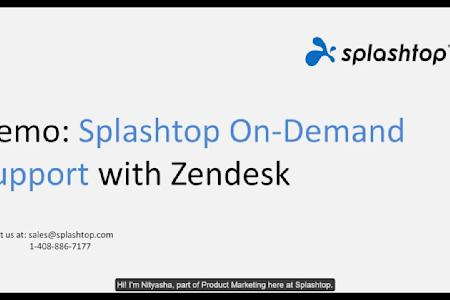
Remotely Access Computers from Within Zendesk Support
Splashtop is integrated with Zendesk Support! With just a few clicks, you can initiate a remote access session to your customer’s computer from within the Zendesk Support platform.
Key Features
Easily start a remote session to user’s computer from within a ticket. No install on the user’s computer needed.
Full Splashtop features are supported in a remote session, e.g. file transfer, remote reboot, chat, multi-monitor, copy-and-paste, share technician desktop, etc.
Automatically insert the session logs into the ticket after closing the support session.
Ensure compliance with Splashtop SOS security features including TLS and 256-bit encryption for all remote support sessions.
Get the Splashtop SOS integration app (available for free in the Zendesk Marketplace) to enable the use of Splashtop SOS within Zendesk Support. The SOS integration with Zendesk Support enables help desk / service desk professionals to provide quicker and more reliable support to their customers. Improve customer satisfaction and increase efficiency by integrating Splashtop SOS with your Zendesk Support account.