
Top AnyDesk Alternative 2025 for Fast, Secure Remote Access - Splashtop
Compare AnyDesk with Splashtop & Get Started with Splashtop for Free
Why Splashtop Stands Out as the Top AnyDesk Alternative
Splashtop performs better than AnyDesk. You’ll feel as if you were in front of the remote device while in a remote access session.
Splashtop has all the top features needed for remote working, IT support, remote management, and more.
Splashtop is recognized by TrustRadius as a leader in remote access and support 2023, and got recognized for Best Value, Best Relationship, Best Feature Set, and Best Software.
You’ll pay less with Splashtop. You’ll get a highly secure, top performing solution with better customer service.
Meet Splashtop: A Top-Rated AnyDesk Competitor
See All ProductsBenefits of Choosing Splashtop over AnyDesk
Reliability and High Performance
Splashtop consistently earns high ratings for user satisfaction due to its reliability. You’ll always get high-performance remote connections, making tasks such as video editing, audio mixing, lip-syncing, and 3D CAD drawing easy while remotely accessing your desktop.
Splashtop supports the operating systems you use and offers cross-platform remote access. Get remote desktop access to Windows, Mac, and Linux computers from any other Windows, Mac, iOS, Android, or Chromebook device. IT can access any computer, tablet, or mobile device to provide remote support.
User-Friendly Computer Management
Need to manage multiple users within your account?
Splashtop features let you easily manage all your users and devices through the centralized admin console.
You can easily group users and computers, adjust security preferences, and much more.
There is also no need to memorize passwords for unattended access – simply set the access permissions for each user to access their computers.
Pricing That Makes Sense
Splashtop aims to provide the simplest and fastest remote access and remote support solution at an extremely affordable price, with consistent pricing and business practices.
That’s why we have Splashtop Remote Access to scale with your specific use case and priced it by the user, with computer limits that scale according to the number of users purchased. Individuals and small groups of remote access users may find this model the easiest.
Splashtop also has a history of never raising prices. Compare Splashtop vs AnyDesk pricing.
Robust Security
Splashtop protects your network, data, and information with a secure infrastructure, intrusion prevention, and app security.
This means robust firewalls, data encryption, DDoS mitigation, 24×7 intrusion detection, defense mechanisms, multi-level password security, screen auto-lock, session idle timeout, remote connection notification, proxy server authentication, and digitally signed applications.
We also follow the latest industry standards for designing and maintaining our cloud environment for maximum security.

AnyDesk commercial use detected with the free plan?
Switch to Splashtop Instead of Buying a More Expensive AnyDesk Plan!
Capterra User Ratings: How Splashtop Compares to AnyDesk
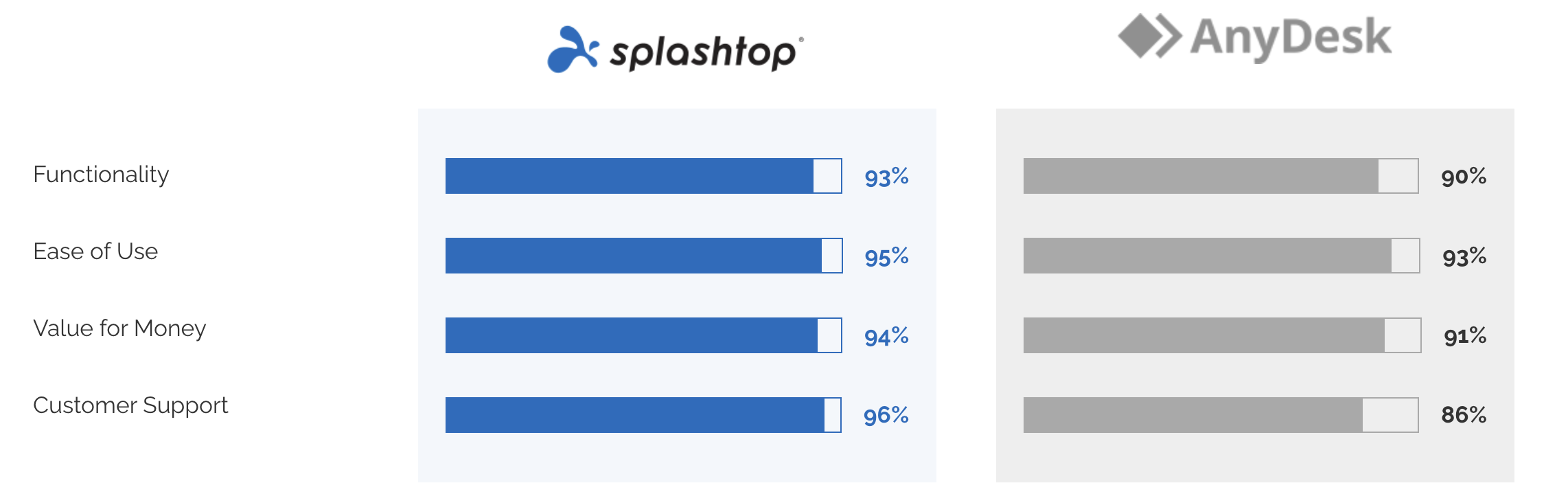
Splashtop vs. AnyDesk: Which Remote Access Tool is Better?
Splashtop emerges as the more advantageous AnyDesk alternative for several reasons:
Performance and Speed: Splashtop offers high-definition remote access, ensuring that users feel as if they are directly in front of the remote device. Tasks such as video editing, audio mixing, and 3D CAD drawing become seamless, offering a user experience that's hard to match.
Cost-Effectiveness: Splashtop prides itself on providing top-tier remote access and support solutions at a fraction of the cost. When comparing Splashtop vs. AnyDesk pricing, users will get more value for their money with Splashtop, without compromising on features or security.
Security: Splashtop has robust security measures, including firewalls, data encryption, DDoS mitigation, and 24x7 intrusion detection. These features ensure that user data remains protected at all times, giving individual users and businesses peace of mind.
Cross-Platform Support: Splashtop supports a wide range of operating systems, allowing users to access Windows, Mac, and Linux computers from virtually any device, be it another computer, a tablet, or a mobile device. This flexibility is crucial in today's diverse tech environment.
User-Friendly Management: Splashtop's centralized admin console lets administrators easily manage users and devices. Splashtop offers a more intuitive management experience, from grouping users to adjusting security preferences.
Customer Reviews: Splashtop consistently receives high user ratings, indicating satisfaction with its features, performance, and customer support. This user trust is a testament to Splashtop's commitment to excellence.
In conclusion, Splashtop offers a more comprehensive, secure, and user-friendly solution. Whether you're an individual seeking a reliable remote access tool or a business looking to empower your workforce, Splashtop stands out as the best AnyDesk alternative.
Why Splashtop is the Better Alternative to AnyDesk
Splashtop remote desktop software enables you to access your computers from anywhere, using any computer, tablet, or mobile device. Fast remote connections make you feel as if you were sitting in front of the remote computer. Plus, you'll get these top remote desktop features:
Drag and drop file transfer
Remote print
Remote reboot
Remote wake-on-LAN
Multi-monitor support
Chat
Two-factor authentication
...and more!
