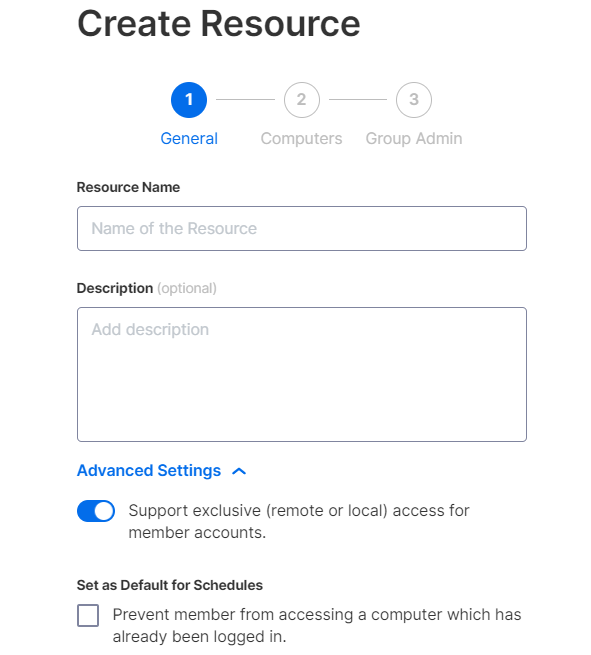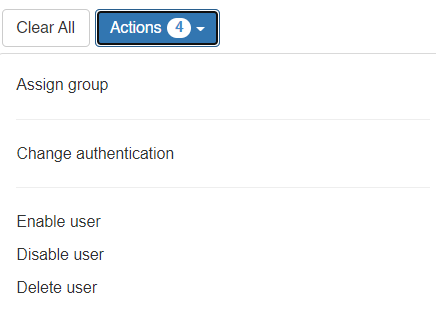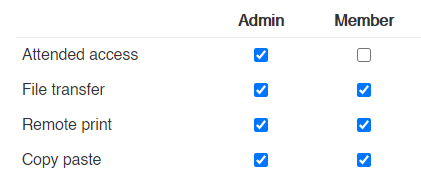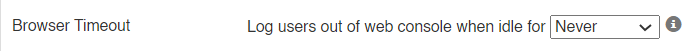Enhancing productivity, access and user management, and security
Developers and engineers make up the largest group within Splashtop. We are dedicated to continuously enhancing the capabilities of Splashtop solutions. With the releases during January to March this year, we’ve increased in-session productivity especially for creatives, improved access and user management capabilities, and introduced more security settings.
Let’s take a look at some of the main features:
For Increased In-session Productivity
USB device redirection
You can now redirect USB devices like smart card readers, security keys, stylus/HID devices like Wacom tablets, or printers on your local computer to the remote computer (Windows only). The redirected device works on the remote computer as if it's plugged in directly at that computer. This feature is available only with Splashtop Enterprise, v3.4.4.0 or later.
Microphone passthrough
You can redirect your microphone input on your local computer to the remote computer as if you were sitting directly at the remote computer (Windows only). This enables you to join calls over Skype, Teams, Zoom, VoIP, etc. and also use voice dictation or recording software over the remote session. This feature is available only with Splashtop Enterprise, v3.4.4.0 or later.
Other improvements include zoom in/out percent-based view control, keyboard mapping and compatibility, and visual session quality indicator when poor performance is detected.
For Better Access and User Management
Exclusive mode for scheduled remote access or in-person use
![]()
The exclusive mode applies for users either present at the computer in-person or remotely connected through a Splashtop session. This feature allows computers that are part of a specific remote access schedule to be used only if the computer is currently at the Windows/Mac login screen, thus making the computer exclusive for the user that is currently logged into the operating system using the computer. This feature is available only with Splashtop Enterprise, v3.4.4.0 or later.
Learn more about exclusive mode.
Bulk user management options
![]()
Now admins can enable, disable, delete, and assign groups for multiple users at a time. This feature is available with all Splashtop Business products, and is accessible through the web console.Splashtop Enterprise users can also import SSO users (up to 10,000) via CSV file and skip the invitation process. They can also change SSO authentication method for multiple users at a time.
Granular control
![]()
You can now use our granular control feature to specify which users on the team can use attended access (SOS), file transfer, copy/paste, and remote printing. This feature is available only with Splashtop Enterprise, and is accessible through the web console.
Learn more about granular control.
For Improved Security
View-only mode
The view-only mode suspends keyboard, mouse, and stylus input and doesn't allow clipboard transfer between computers. You can use this feature to avoid accidentally interfering with the user working at the computer you're connecting into. This feature is available with Splashtop Remote Support, Splashtop SOS, and Splashtop Enterprise, v3.4.4.0 or later.
Support for customized logo/text for blank screen
You can now use a custom logo for blank screen on your remote computer, to display your own logo instead of the default Splashtop logo so others cannot see what is happening when you connect with Splashtop. This feature is available with all Splashtop Business products, v3.4.4.0 or later.
Web console timeout setting
![]()
Now admins can automatically log users off their my.splashtop console after a predetermined time of inactivity. The setting takes effect upon next login. This feature is available with all Splashtop Business products, and is accessible through the web console.
Try our remote access solutions and the new features for free today!
Remote access for individuals and small teams - Try Splashtop Business Access!
Endpoint monitoring and management for MSPs - Try Splashtop Remote Support!
Remote Support for IT - Try Splashtop SOS!
All-in-one remote access & remote support solution for large teams - Contact us about Splashtop Enterprise!