Here are some of the new features added to Splashtop remote access and remote support solutions in April and May of 2019.
Updated Splashtop Business App for Android
The Splashtop Business App for Android has been updated with a new look and new functionality. New features include:
Fresh new design
Collapse/expand groups and save group status
Easy switching between Splashtop accounts
Updated and optimized computer details page
Supports up to 4 live sessions
Recent tab to show session history
Show/hide remote mouse
Show Streamer device name
Supports English, Spanish, Portuguese, Japanese, German, Simplified Chinese, Italian and French
Download the latest Splashtop Business app for Android
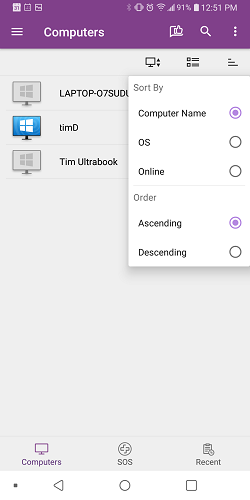
Purchase and Deploy Bitdefender Endpoint Security
Protect your computers by purchasing and deploying Bitdefender endpoint security from within your my.splashtop.com console. This feature is available in Splashtop Remote Support (Basic, Plus, Premium) and Splashtop SOS (SOS+10 and SOS Unlimited) plans that include unattended computer access. Access this new category under Management | Endpoint Security or Management | Antivirus depending on your Splashtop plan.
Click here to learn more
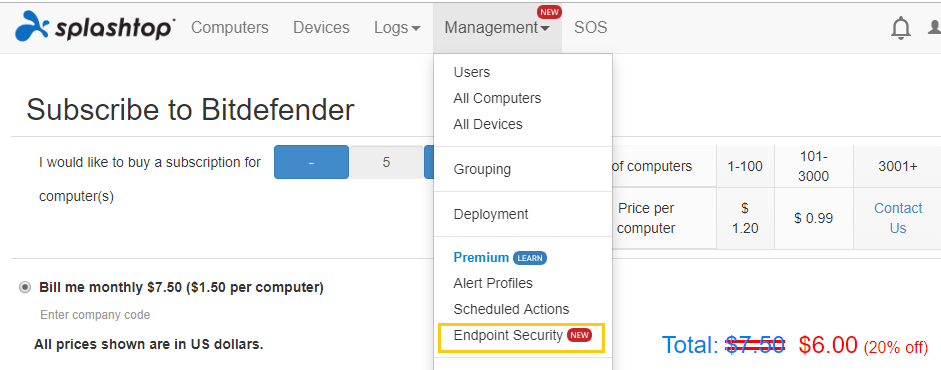
View Endpoint Security Status
View endpoint security protection status for Windows computers running Bitdefender, Windows Defender, Kaspersky, and more. Ensure that your endpoints are protected. This feature is available in Remote Support Premium.
See your Active Subscriptions
Now it’s easy to see which Splashtop plan(s) you’re subscribed to. Just click the down arrow in the upper right corner of your my.splashtop.com dashboard to see them. You can click the Below that info panel you can click Subscriptions to view and manage your subscriptions.
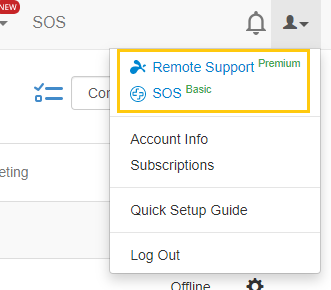
Splashtop Classroom App now Supports iOS Student Devices
The Splashtop Classroom app has been updated so now student iOS devices can view the teacher’s shared screen and interactively participate. Teachers can control the classroom computer and annotate the screen using their iPad, Android tablet, or another computer. Splashtop Classroom Downloads
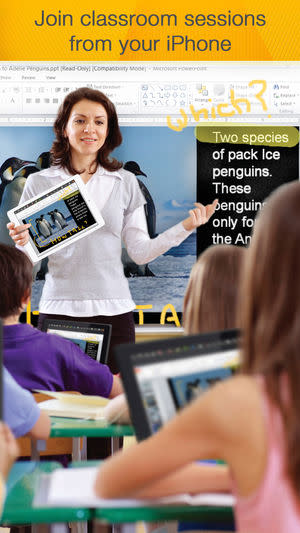
Enhanced localization of my.splashtop.com
Updated and enhanced localization for German and Spanish. The my.splashtop.com site displays in different languages depending on the language preference set in your web browser.

