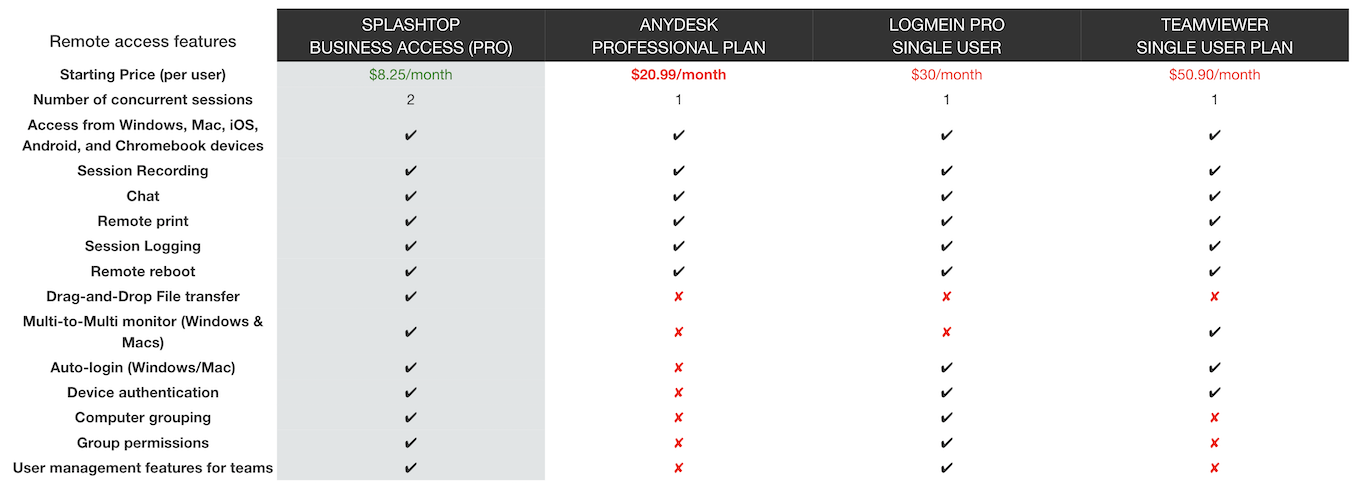As you search for remote computer access solutions for your business, you will encounter several similar solutions to Splashtop. While it would be arrogant of us to dismiss these Splashtop alternatives, we do want you to think through the drawbacks that some solutions do indeed have. To help you make the best decision for your business, we have compiled everything you need to know below.
Popular Splashtop Alternatives
Traditional VPNs – Virtual Private Networks
A virtual private network, or VPN, creates an internet connection between two locations to enable its users to remotely access computers and files in that network. When a VPN is used for short durations to complete specific tasks, it works quite well. However, when a VPN is utilized for long durations and by many users at once, problems can occur.
You may be curious as to why that is. One reason is that VPNs were originally designed more for the exception rather than the rule. When entire workforces stay connected via VPN all day long, there is backhauling of traffic. This backhauling of traffic is even for tasks that don’t need VPN, resulting in unreliable connections and slow performance. Additionally, as accessing a VPN adds extra steps between you and the internet, it eventually will reduce your connection, even if you are the only one at your particular company on the VPN at the time. This poor performance can be a user’s worst nightmare, especially for users who spend hours each day on video conferencing.
Additional Drawbacks of VPNs for Remote Access
Security concerns: VPN infrastructure updates are primarily manual, not automatic. This can expose remote devices and corporate networks to lateral threats, such as ransomware. Other critical security features like multiple-factor authentication and device authentication are not always included. And, VPNs are not Zero Trust Network Access ready. A Zero Trust Network Access (ZTNA) is a set of technologies that operates on an adaptive trust model. Access to information and networks is granted only according to user permissions. Ultimately, ZTNA gives users seamless connectivity without compromising security or safety for both individuals and their data. Due to the way traditional VPNs work, they cannot support ZTNA. For all these security concerns, a 2019 Gartner report predicted that by 2023, 60% of enterprises will phase out their remote access VPN in favor of more secure solutions.
Scalability: As a VPN is not built to handle heavy traffic and multiple users at once, it is hard to deploy it at scale to meet the needs of a fully remote or hybrid workforce. Scaling a VPN network requires upgrading the VPN CPU/memory, which translates to a long and complicated process for IT. Additionally, for a VPN to work in a remote office setup, each employee needs a company-issued device. As a result, BYOD devices (such as employees’ home devices) cannot be leveraged.
Flexibility: Since a VPN only gives access to all the folders, applications, and files shared on the network, it is not ideal for a remote or hybrid office. Imagine you are in the field and need access to a file on your office computer that is not shared on the VPN network. You will not be able to access it because VPN only provides access to files on the network. To ensure you have full access to your office computer, IT will need to pre-emptively share all the folders and files you might need access to in the field. Doing this for each employee can be a daunting task.
Conclusion on the VPN alternative: If you are using a VPN to provide yourself or your employees’ minimal access to a network of computers, then VPN can work. However, it may not be ideal to use it in a fully remote or hybrid work environment when multiple users frequently use VPN.
Other Alternative Remote Access Software
There are others who offer similar remote access solutions to Splashtop.
You may be wondering, “what is remote access exactly?”
Remote access gives the ability to access a computer or device from another device, at any time, and from anywhere. Unlike a VPN, remote access software is built to handle high traffic and provides complete access to remote computers’ files and applications, regardless of the network. This makes it more suitable than a VPN for a remote or hybrid environment. Additionally, remote access is easy to implement. Finally, remote access software comes with built-in security features like SSO (Single Sign-On), MFA (Multi-Factor Authentication), device authentication, and automatic infrastructure updates to keep updated with security standards.
Since there are many remote access software tools in the market, you may be puzzled about the differences.
We suggest asking the following questions:
What is the setup like? Does the solution offer click-and-connect capability or require a more complicated setup? (Tip: If the given solution was originally designed for consumers, it likely is super simple to set up and use).
Does it support BYOD (Bring Your Own Device)? In today’s world, it is quite common for individuals to want to use their personal device, such as a phone. You’ll want to understand if the solution lets users connect with the device of their choice or if it is limited to company-issued devices. (Tip: You’ll also want to make sure that the solution has feature parity for desktops and MAC computers as many are designed primarily for a Windows-based environment and don’t work as well on MACs)
Is Single Sign-On (SSO) capability available? SSO helps ensure that employee passwords meet compliance and security requirements.
(Tip: You’ll also want to check on overall security compliance, including multi-factor authentication and device authentication).
Ask about software updates – are they automatic, or do they require manual updates? Relying on manual updates exposes security risks as they need to be scheduled and done on a regular basis, and it is easy to forget to do so. (Tip: Ask how often manual updates need to be done as well, as it could mean downtime or compatibility issues as well).
How fast does it serve up the resources your users need access to? (Tip: You want a high-performance, low-latency solution that is able to support streaming HD (High Definition) video if needed so that users are never waiting for resources or programs to load).
How does the solution scale? (Tip: Fast, easy scalability for up to thousands of users is key).
Do you need hardware at each remote site prior to deploying the given solution? (Tip: Any additional hardware requirements will delay the ability to use the solution immediately and add to IT’s management burden).
Can you give IT the right to control file transfers and remote printing capabilities? (Tip: Ideally, IT should be able to disable or enable file transfers or remote printing capability).
Are features easy to understand? (Tip: At Splashtop, we say that logs need to be “human-readable,” meaning that they make sense to the typical user or IT person. This should be the same for session recording, monitoring, and reporting.)
If you want to move to another provider, is it easy? (Tip: Steer clear of companies who force you to talk to multiple people to cancel your account or keep you locked into contracts.) You’ll want a
and a reliable tech support team.
Other Things to Consider When Evaluating Remote Access Providers
Price vs. Features:
Remote access providers all offer different features at different prices. Some offer a minimum number of features for a given price. While others may offer more features, but at a higher price. Based on your use case, you might need all or only a few of the remote access features listed in the table below. Ultimately, when compared to Splashtop, all these alternatives offer fewer features at a higher price.
![]()
Customer support and user satisfaction:
When evaluating a remote access solution, it is essential to evaluate the level of customer service you receive. We have heard from many users who switched from other vendors to Splashtop that it was tough for them to get a customer representative to help them on the phone. Instead, these users had to go through endless support tickets, and it was near impossible to speak with a live person. Splashtop offers live support 24 hours per day, 5 days per week.
Conclusion on alternative remote access software: If you are looking for a remote access solution software with standard features and you don’t mind the cost, or receiving limited support, then a Splashtop alternative may work. However, if you are looking for the best value remote access software and excellent customer support, Splashtop is a better choice.
Why Splashtop is the Best Remote Access Solution
Splashtop is the better option for you when it comes to getting the best value remote access and the highest levels of user satisfaction and performance.
In G2’s Winter 2021 remote desktop grid report analyzing user-generated reviews for over 30 remote desktop solutions, Splashtop came out on top, with the highest NPS score at 93, the highest “users likely to recommend” score. This means that 93% of users are likely to recommend Splashtop to a friend or colleague when it comes to remote desktop software because of superior customer service, performance, and ease of doing business.
Haven't tried Splashtop yet? Sign up for a free trial and see for yourself why users love us.