This week Splashtop introduced Mirroring360 Pro. We're very excited about this new release. Mirroring360 Pro adds screen sharing to the popular Mirroring360 device screen mirroring solution and it's available as an annual subscription.
Check out these new pages on the Mirroring360 web site
Mirroring360 Pro - page for the new Pro edition
Mirroring360 Pricing - compare prices and features of the Mirroring360 editions and buy
Mirroring360 Downloads - quick access to download the Mirroring360 receiver software for your computer and links for the streamer apps
Chromebook Screen Mirroring - describes how you can mirror a screen from your Chromebook or Chrome Browser on a computer to a Windows or Mac PC running the Mirroring360 receiver software
Read the email announcement for Mirroring360 Pro:
Introducing Mirroring360 Pro - Screen Mirroring + Screen Sharing
Mirror devices to your computer + Share your screen
The device screen mirroring solution that everyone is talking about is now even better with new screen sharing capabilities! If your meeting attendees or students ever have a hard time seeing the projection screen or need to view your screen remotely, they can easily view your computer screen from almost any device when you get Mirroring360 Pro.
(limited time offers that were mentioned here expired in 2017)
Mirroring360 Pro includes everything in Mirroring360 Standard for mirroring tablet screens, smartphone screens or computer screens to your computer, plus:
Up to 40 in-room or remote participants can view your Windows computer screen
Viewers can join instantly and view from any computer, Chromebook tablet or phone with a web browser and a simple link. No downloads or installs required!
Premium Support via phone, email and online for help when you need it
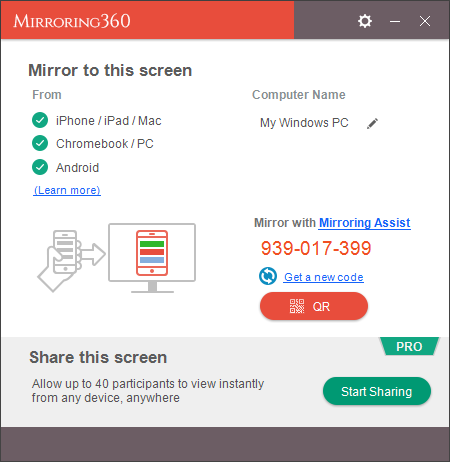
The updated user interface gives you the info you need to mirror devices to your computer
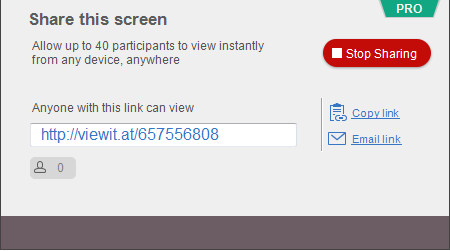
The updated user interface gives you the info you need to mirror devices to your computer
Buy it now at the Introductory Price or try it free for 7 days
Buy it Now | Free Trial (Windows)
For large deployments contact Splashtop Sales. Mirroring360 Pro is currently available for Windows. Mirroring360 Standard (without screen sharing) is available for Windows and Mac.

