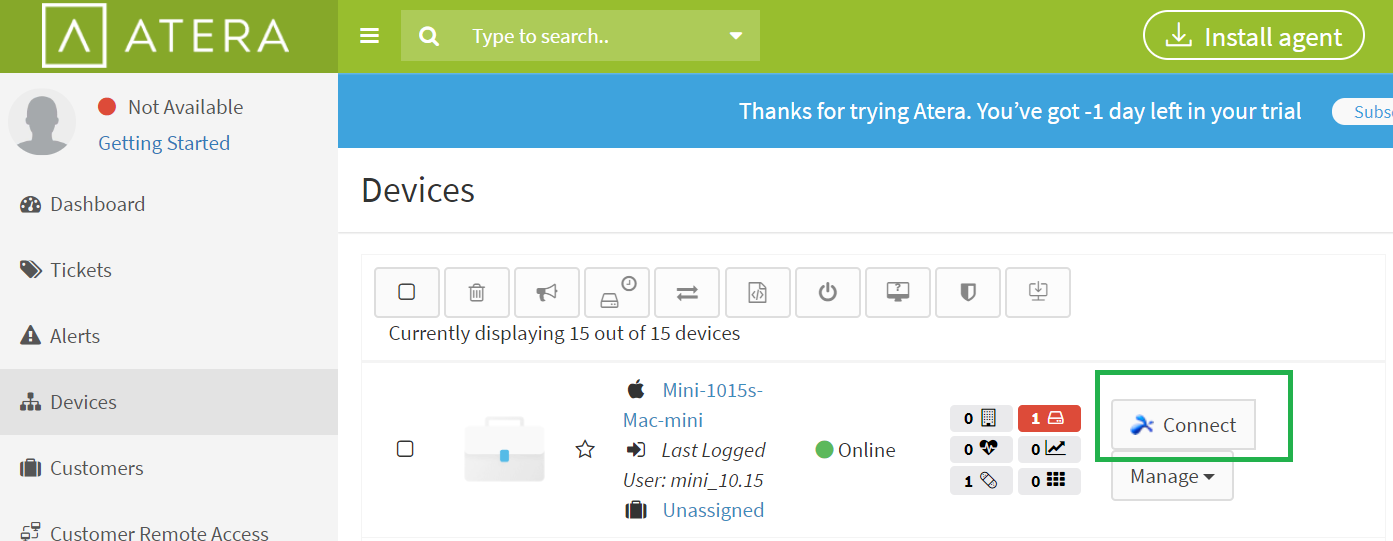Atera’s Customer Remote Access feature, powered by Splashtop, allows MSPs using Atera to set up and manage their end-users’ remote access to office computers.
The COVID-19 pandemic has accelerated the adoption of remote work worldwide. It is convenient, eco-friendly, and as Splashtop found out in its WFH survey, employees are more productive while working from home when they are armed with the right tools. That is why remote or hybrid working is a trend that will continue beyond COVID-19.
With remote access to office computers, employees can carry out their tasks effectively as if they were sitting right in front of the remote computer, helping companies successfully implement their business continuity plans during this time.
Atera – Splashtop Integration: Effective Remote Monitoring & Management along with End-user Remote Access to Computers
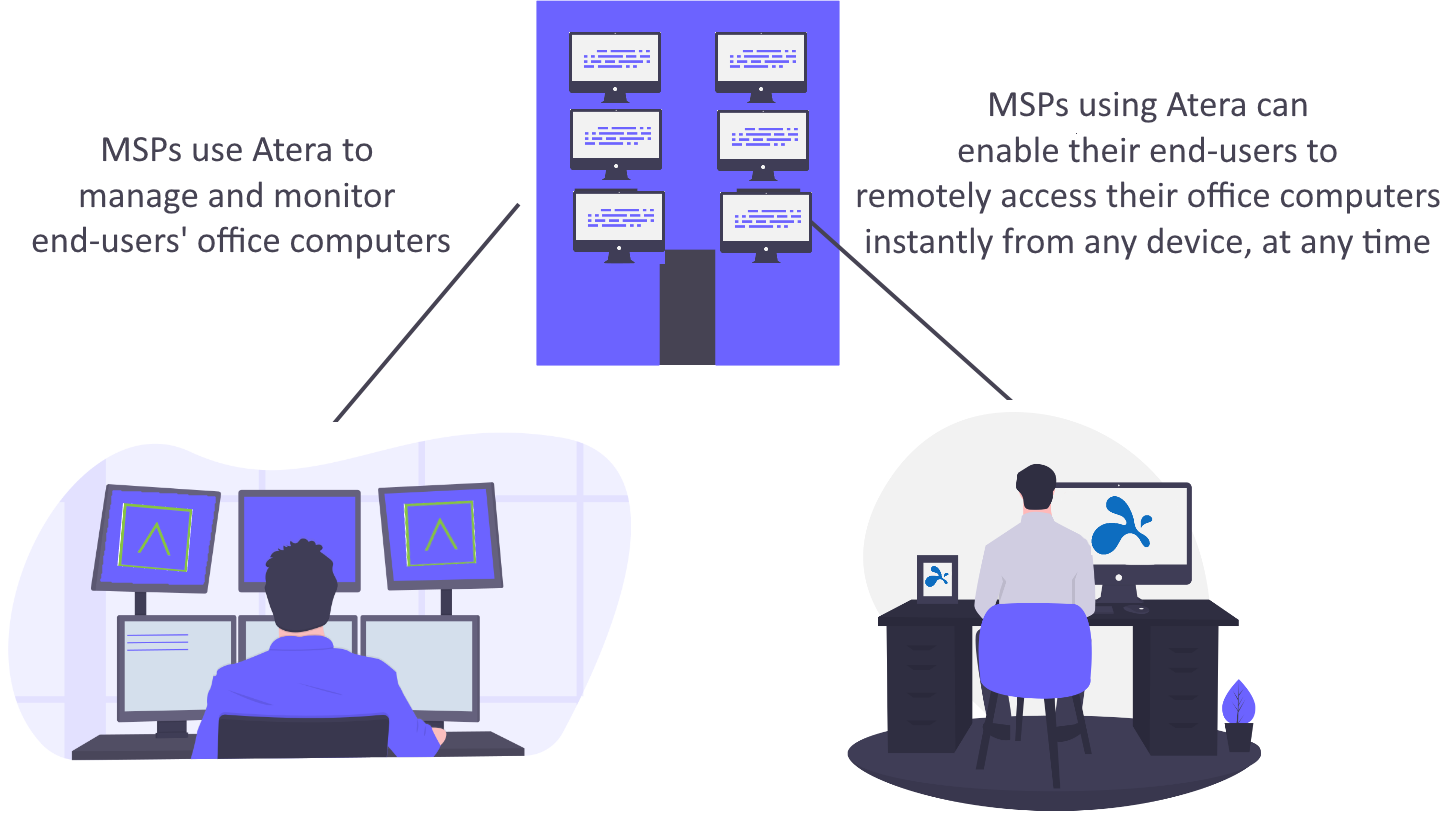
Atera integrates with Splashtop to enable users to not only effectively support their clients but also provide end-users with remote access to office computers.
“Integrating with Splashtop has been a game-changer” said Tal Dagan, Atera’s VP of Product. “We have customers choosing Atera because Splashtop remote access comes with it. The integration equips MSPs with all the tools they need to provide end-to-end support for their clients. It also gives them an option to provide clients with remote access to office computers as an added service.”
Atera users can remote into managed computers with or without an end-user present, to troubleshoot issues and ensure computers are running in top condition.
They can launch a remote session instantly and control a managed computer from within their Atera console.
![A screenshot of the ATERA platform shows the Devices page, listing a Mac mini device. A green box highlights the blue Connect button next to the device status and details.]()
They can remote into unmanaged computers and mobile devices from within Atera by purchasing a Splashtop Remote Support subscription.
Atera users can also deploy and manage end-user remote access to the managed office computers, enabling them to work effectively from home at just $5 per month per remote computer. Learn more about how you can enable your end-users to remotely access their office computers.

Splashtop: High-performance and secure remote access to office computers
Atera’s Customer Remote Access feature is powered by Splashtop Remote Access. It enables professionals to work on their office computers remotely from any device at home or on-the-go. Users can remote into Windows and Mac computers from any computer or mobile device including Chromebooks. Splashtop features allow productive remote work:
High performance: Get near real-time remote audio and video streaming for Windows and Mac computers with 4K streaming at more than 40 frames per second. Optimized encoding and decoding engine takes advantage of the latest hardware acceleration from Intel, NVIDIA, and AMD.
Robust security: Get secure remote connections with multiple levels of security and compliance.
Broad device support: Access any Windows, Mac or Linux computer remotely from any other computer or mobile device including Chromebooks.
Easy to deploy, manage, and use: Set up takes minutes, unlike VPN. Invite users to set up their accounts and devices. Much easier to deploy and manage than a VPN. Group your users and computers. Set access permissions, and view logs.
Multi-to-multi monitor: View multiple remote screens from multi-monitor systems at the same time, including multi-to-one and multi-to-multi.
In-session features: Get the tools you need to be productive while accessing a computer remotely. You can transfer files, chat, record sessions, share desktop, and much more.
Enterprise options:
Large deployments get options like Single Sign-On integration, and on-premise deployment.
Try Splashtop Remote Access for free today!